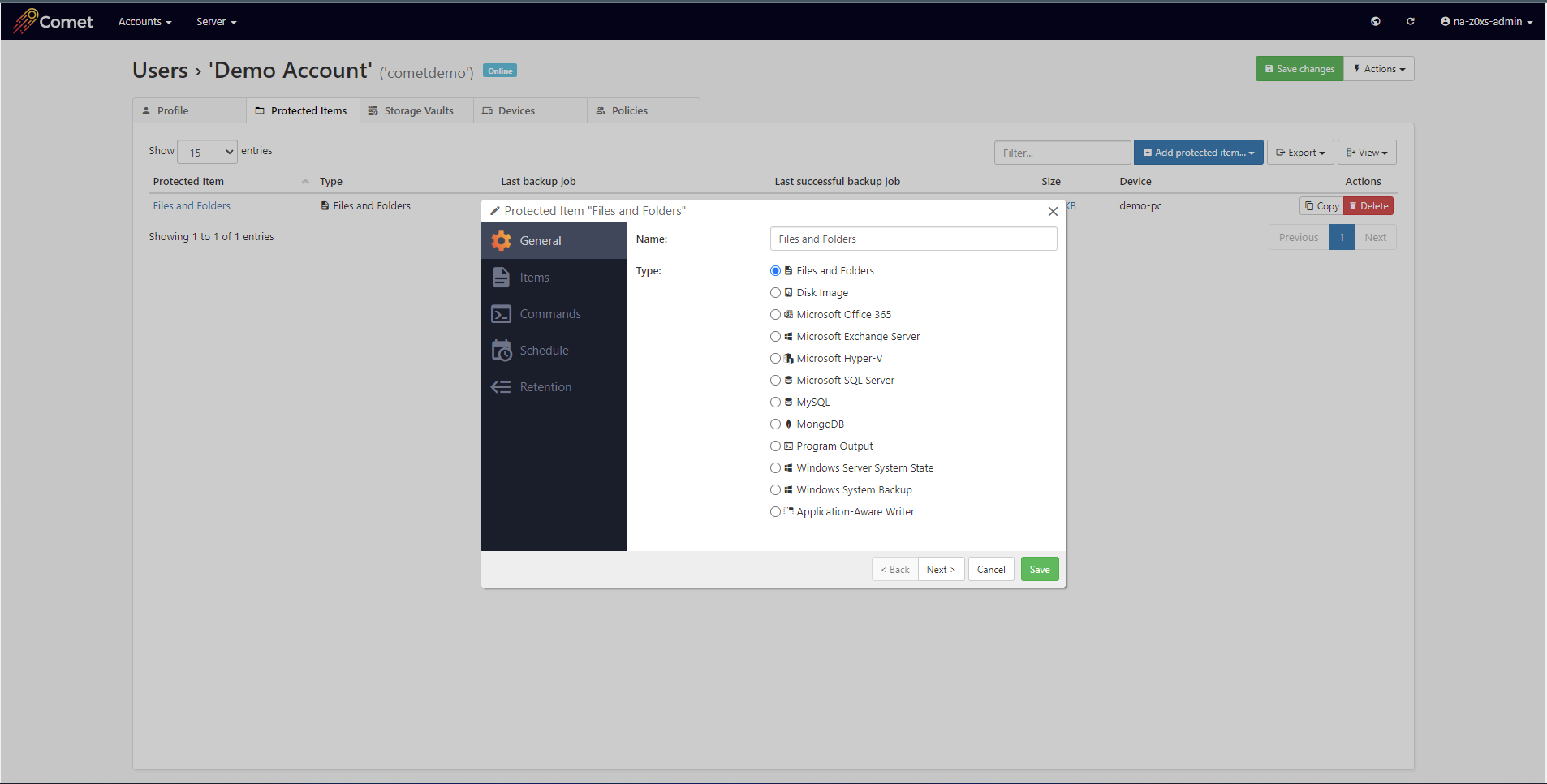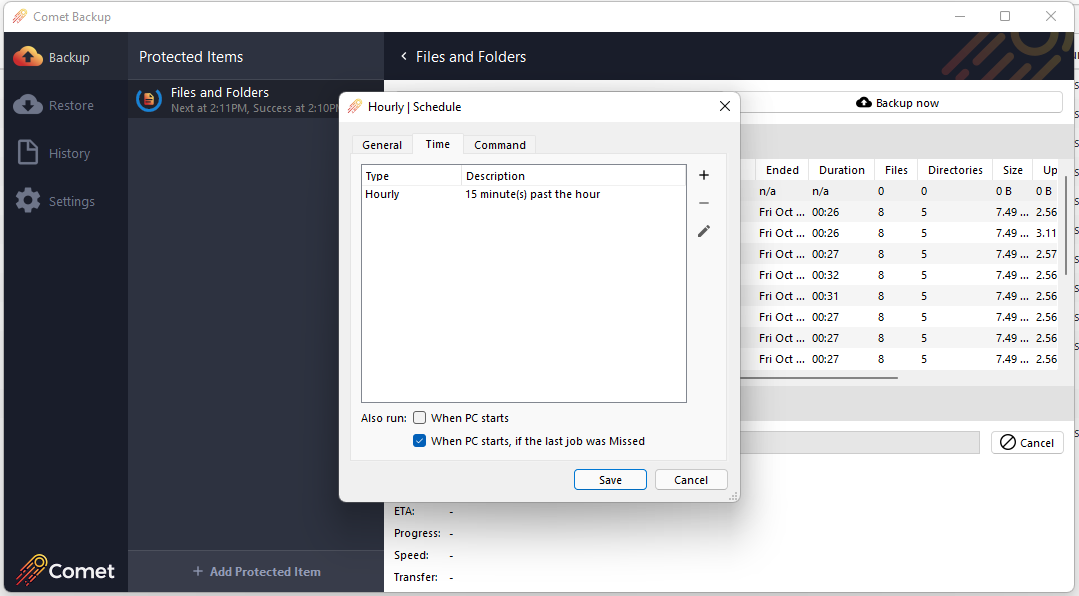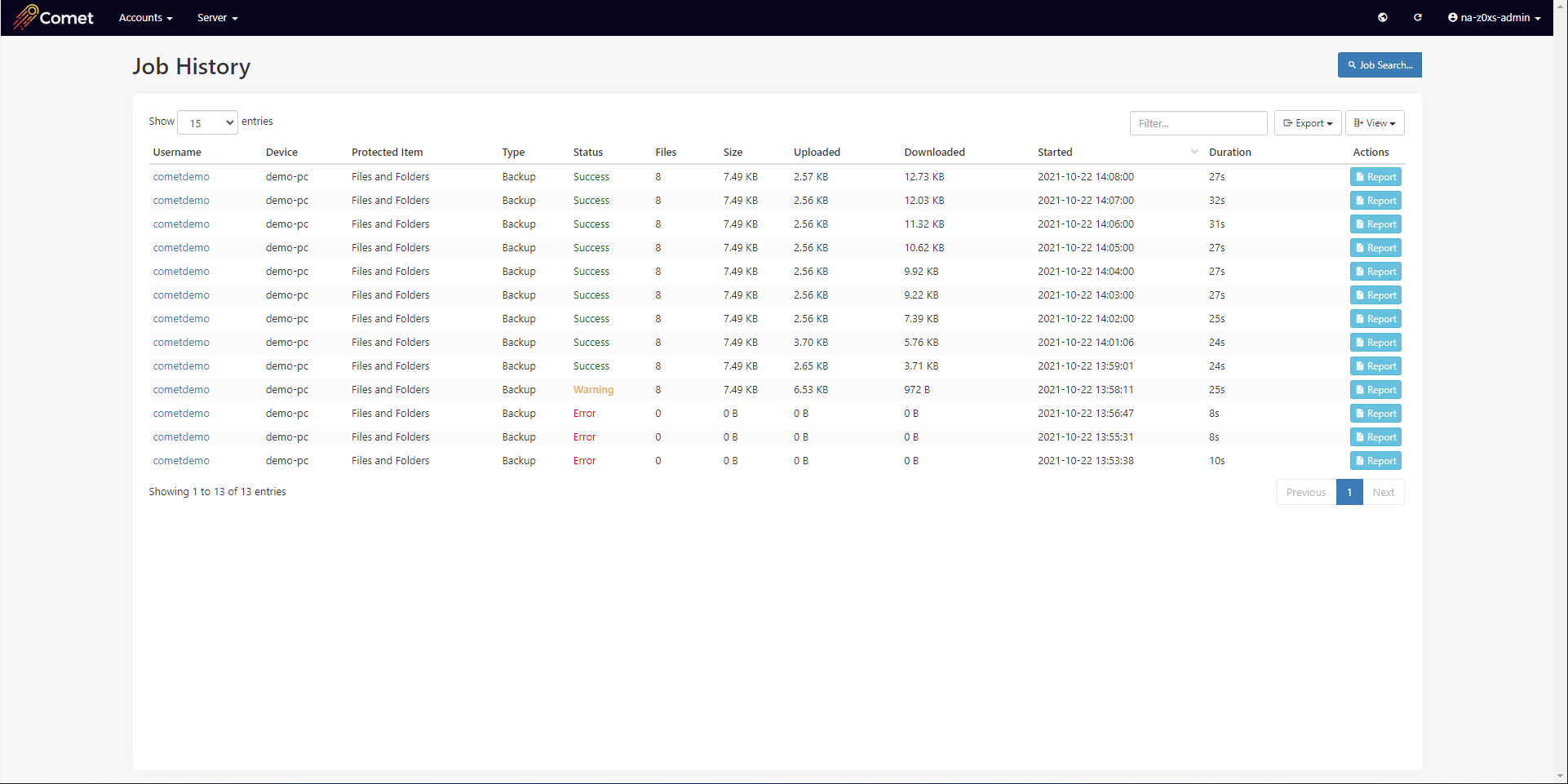BACKUP SOLUTION
Backup and Restore Files and Folders
Easily protect files and folders on Windows, Linux or macOS computers. Compressed and encrypted, your data is kept safe until you need to restore it.

Fast and secure backup for
WindowsFiles/Folders
LinuxFiles/Folders
macOSFiles/Folders
Incremental foreverbackups
Default file paths forquick selections
Remotely configurebackups from the web
Key Features to Protect your Data
Backup Features
- Backup individual files or entire folders on Windows, Linux and macOS
- One click inclusions for Windows Desktop, Documents folder and more
- Skip unchanged files
- Backup files that are open or in use, using VSS to take a point-in-time snapshot
- Direct to cloud backups
- Incremental backup technology enables cost-effective storage savings
- Client-side encryption
Restore Features
- Search for a specific item across all previous backup jobs
- Restore individual or multiple items
- Restore back as separate files, or compressed .zip or .tar.gz
- Restore files back to same machine or to a different device
- Highly efficient restore process that only downloads the required file chunks for optimized assembly
- Restore any older version of any file, up to your configured retention policy
Management Features
- Include/exclude filters, including regular expressions
- Default file paths for quick selections
- Automatic warnings for EFS encrypted files
- Remotely browse and select customer files for backup, via a live connection between the agent and the web
- Backup / restore job logs and custom email reporting
- Select from 9 customizable retention range policies
- Customize pre and post commands
Additional Protected Item Types are included for Free
MySQL
Protect MySQL databases:
- Supports Oracle MySQL and compatible servers such as MariaDB and Percona Server
- No spool space required
Program Output
You may use the "Program Output" stdout Protected Item type as an integration point to back up a variety of different programs including:
- Percona Server
- Interbase XE7
- PostgreSQL
- Firebird
- Cockroach DB
- CouchDB
- RethinkDB
- Neo4j
- Docker
- WordPress
Windows Server System State
Windows Server System State supports backing up System State .vhd files. Backup may include:
- Active Directory
- Boot files
- The COM+ registration
- The system registry hive and other system files
Centralized Management with Comet’s Intuitive User Interface
Your system’s data is secure, easily discoverable and always accessible
Frequently Asked Questions about Files & Folders Backup
Will this allow me to recover my full system?
+Does it take up additional storage space to run a Disk Image backup as well as a Files and Folders backup of the same PC?
+Comet deduplicates all data that is backed up to the same Storage Vault. If you run a Disk Image backup and a Files & Folders backup to the same storage location, there is a very high amount of overlap that will be deduplicated together, reducing your total storage requirements.
Is Comet able to back up open files?
+Yes, if you enable the “Take filesystem snapshot” checkbox. This checkbox is enabled by default, and causes Comet to take a VSS snapshot that allows it to back up open and in-use files, from a consistent point-in-time snapshot of your disk.
On macOS and Linux, Comet will back up open files without any special configuration.
Where can I back up my data to?
+Comet supports many storage destinations including Amazon S3, Google Cloud Storage, Wasabi, Backblaze B2, or you can bring your own hard drives or FTP/SFTP server.
Can I back up any file type or file size?
+Yes, Comet does not place any restrictions on the files you select for backup. You can also use wildcards and regular-expressions to find files for backup (e.g. all *.docx files on C:\].
You can back up files as large as you like, including large database or zip files. As a best practice, we recommend using other specific Protected Item types if Comet has a more specific integration available, such as the Microsoft SQL Server booster.