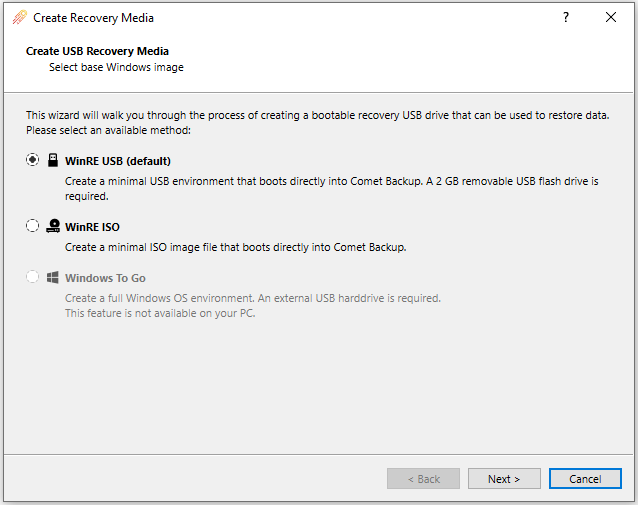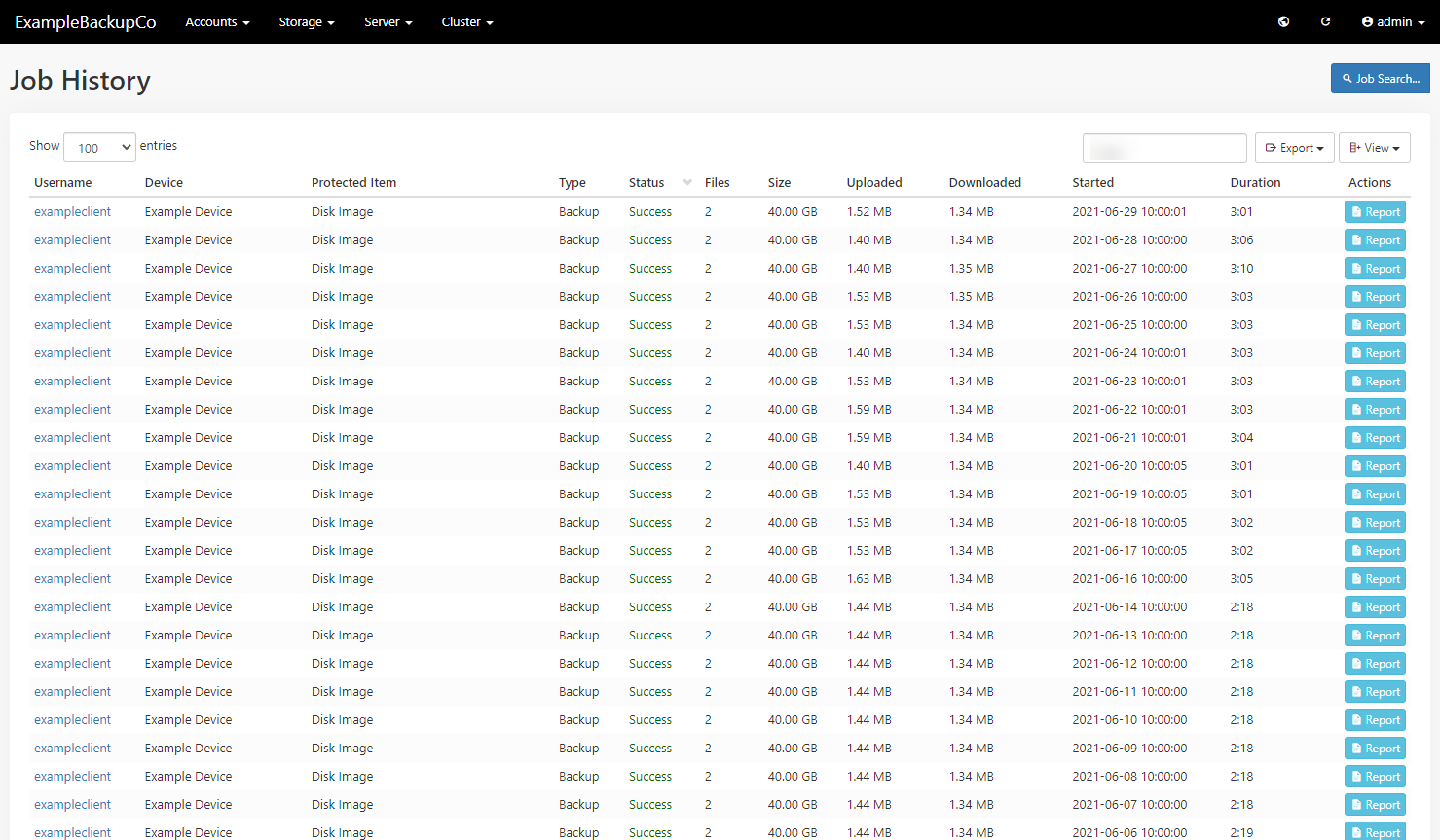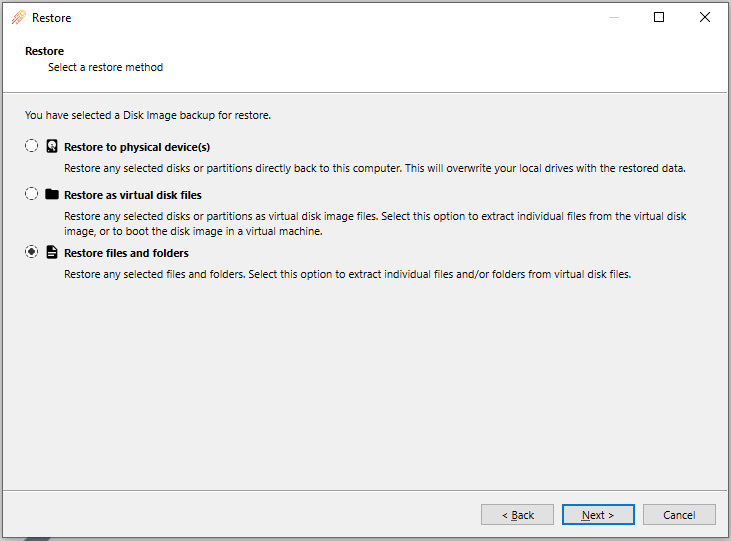BACKUP SOLUTION
Backup and Restore entire systems with
Windows Disk Image
Bare-metal backup and restoration of Windows partitions, workstations, laptops and servers direct from the cloud.
Fast and secure backup for

WindowsSystems

WindowsDisks & Partitions

WindowsServers
Restore your system to

Physical

Local VirtualMachine

CloudServer
Backup full imagesor partitions
Temporary spoolspace not required
Bare-metal restorevia USB recovery media
Key Features to Protect your System
Backup Features
- Fast, bandwidth-efficient backups
- Backup entire disk images
- Backup individual drives or partitions
- Backup direct to cloud
- Include unused sectors for forensic backups, or exclude for space efficiency
- Incremental and scheduled backups
- Backup to your own storage locations
- Temporary spool space not required
Restore Features
- Restore disks or partitions back to any disk of the same or greater size
- Restore files or folders individually
- Recreate partitions to the exact target size
- Restore as virtual disk files (.vmdk)
- Restore to the same device or a different device
- Restore to local virtual machine or a cloud server
- USB recovery media for bare-metal restorations
Management Features
- User warnings when drive's partition structure changes
- Use web server console to edit disk or partition selections
- Crash-consistent partition backup
- Secure encryption during backup, transit and at rest
- Exclude unused space from disk in backup image
- Backup/restore job logs
See the solution in action
Frequently Asked Questions about Disk Image backup
Can I backup to local, network, NAS, external drive, or the cloud?
+Yes, all of those storage locations are supported. All supported storage destinations are detailed here: https://docs.cometbackup.com/latest/installation/comet-server-installation/
Can I run multiple backups (Disk Image and Files & Folders backups) on the same machine at the same time?
+Yes, Comet supports running multiple backup jobs simultaneously, to the same or different storage locations.
Does Disk Imaging also work for Windows Servers?
+Yes, the Disk Image backup will work on most newer versions of Windows Server. The minimum requirements are detailed here: https://docs.cometbackup.com/latest/installation/comet-server-installation/
For USB recovery, can the image be downloaded from the server during the restore process?
+Comet's USB Recovery option allows you to boot into a minimal Windows-like environment. Log-in to the user profile account, download the backed-up Disk Image from the storage location, and write it to the hard disks of the connected machine. This is a bare-metal type recovery.
Can I restore the full disk to an external drive for cloning?
+Yes, however the destination device needs to be as large as the original. You can also restore as .VMDK file format, which allows mounting in many different virtual machine programs (VirtualBox, QEMu, and so forth).
Will a disk image restore work on systems that cannot physically be accessed?
+As the backup administrator, when the target PC is online and running it is possible to remotely initiate a restore job from the admin web interface, by remote-controlling a live-connected Comet instance.