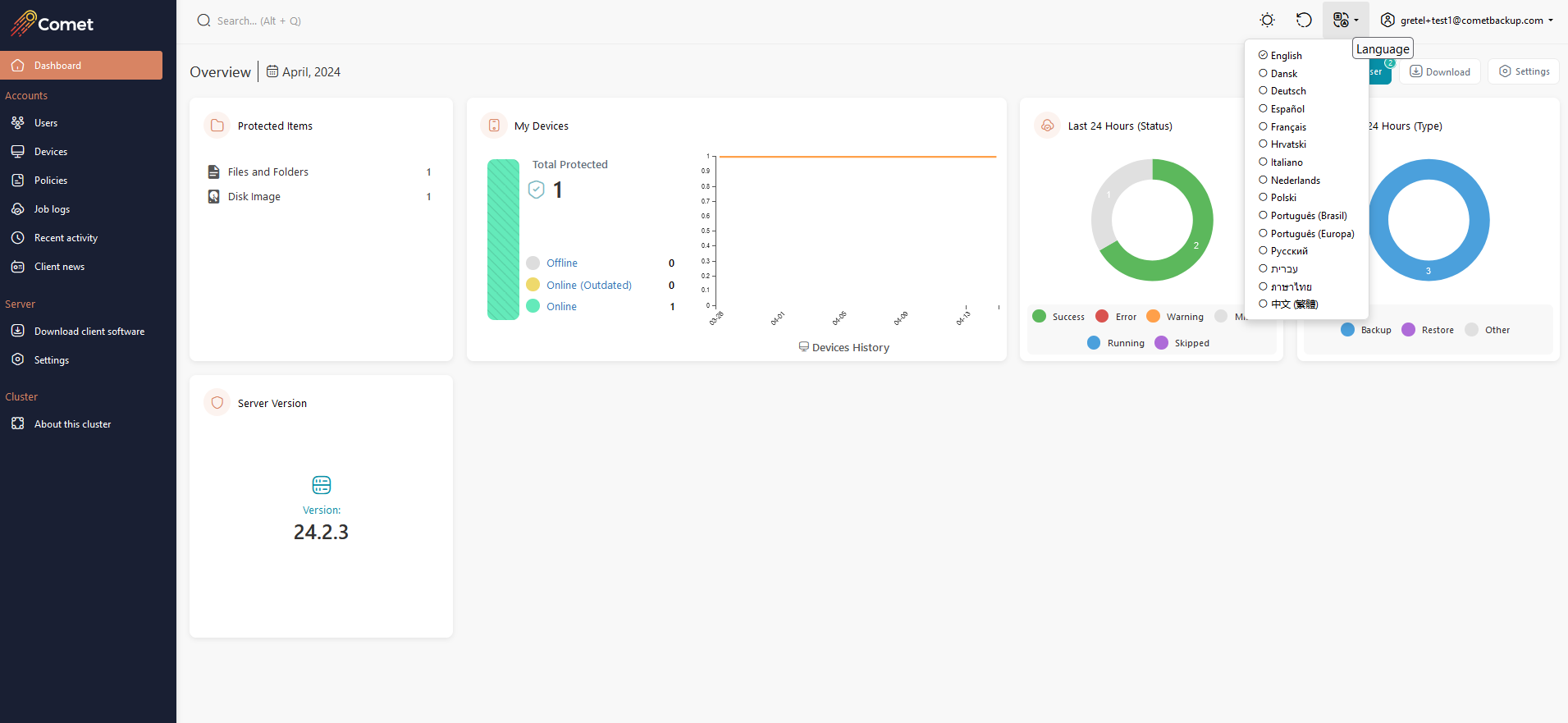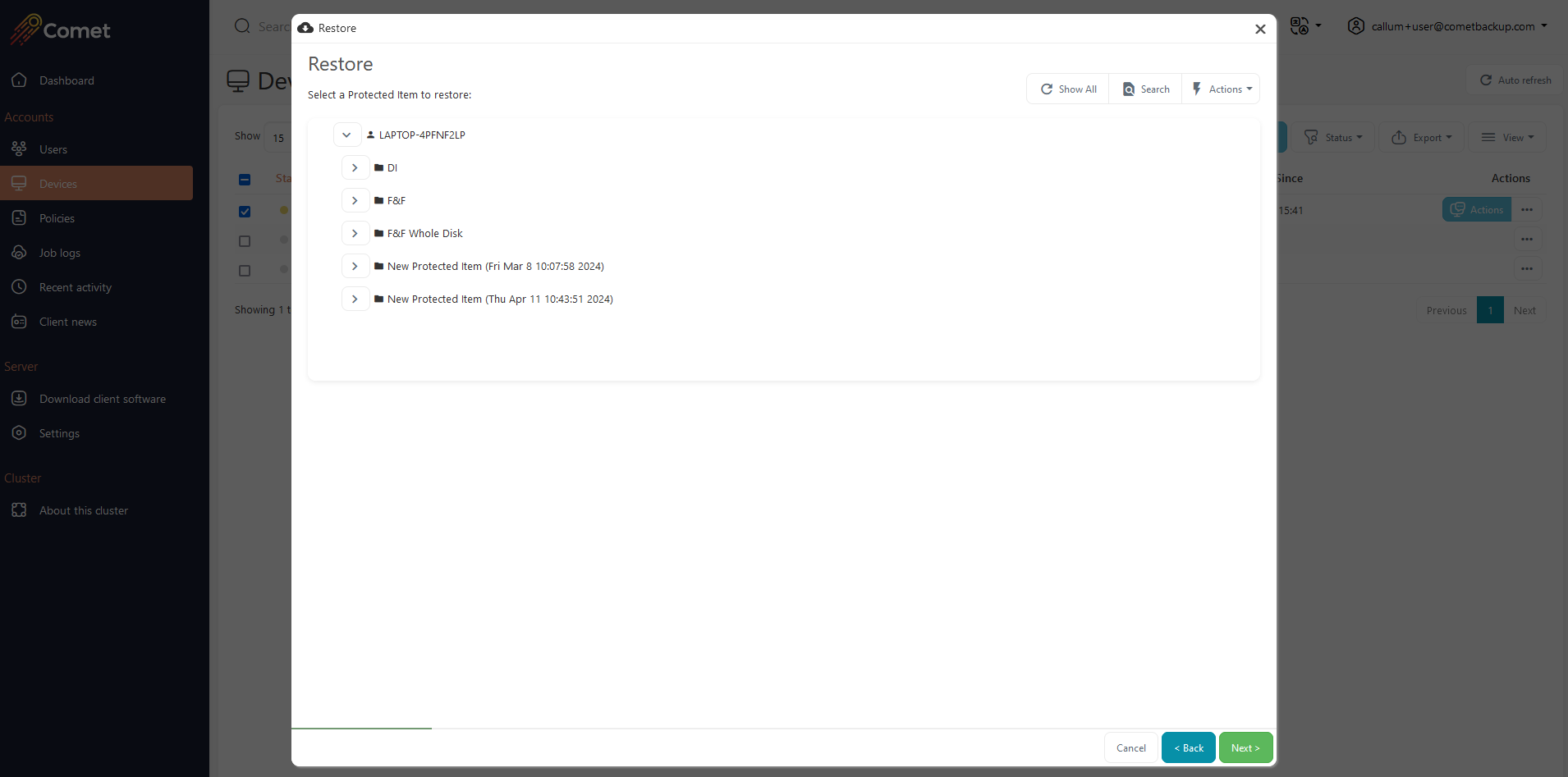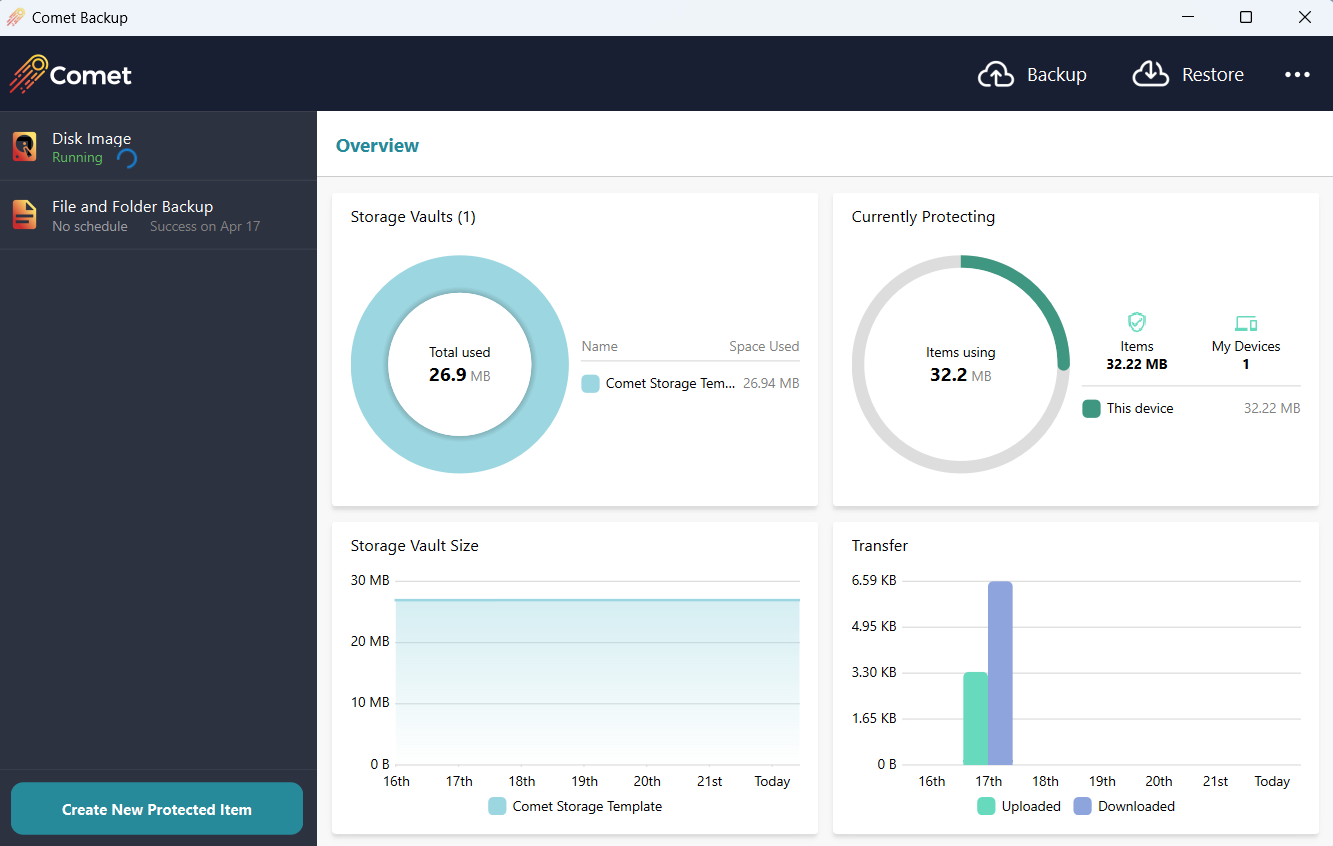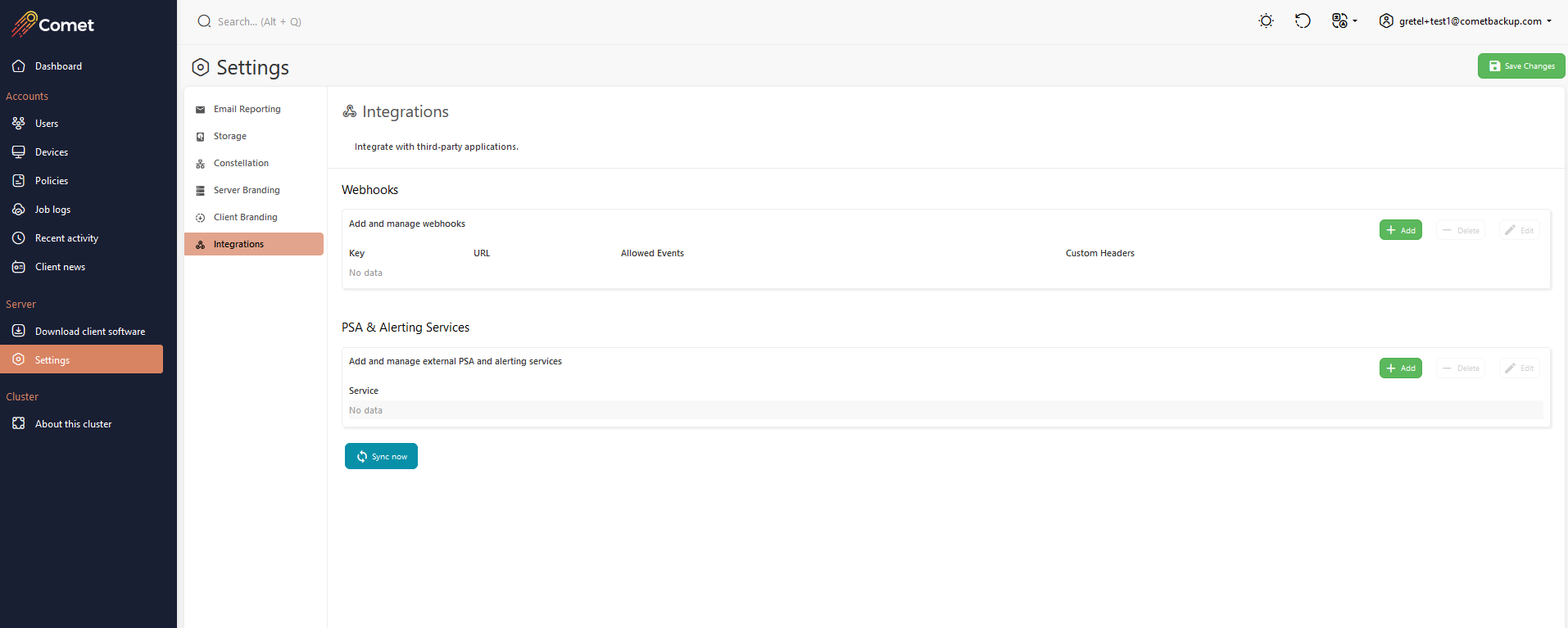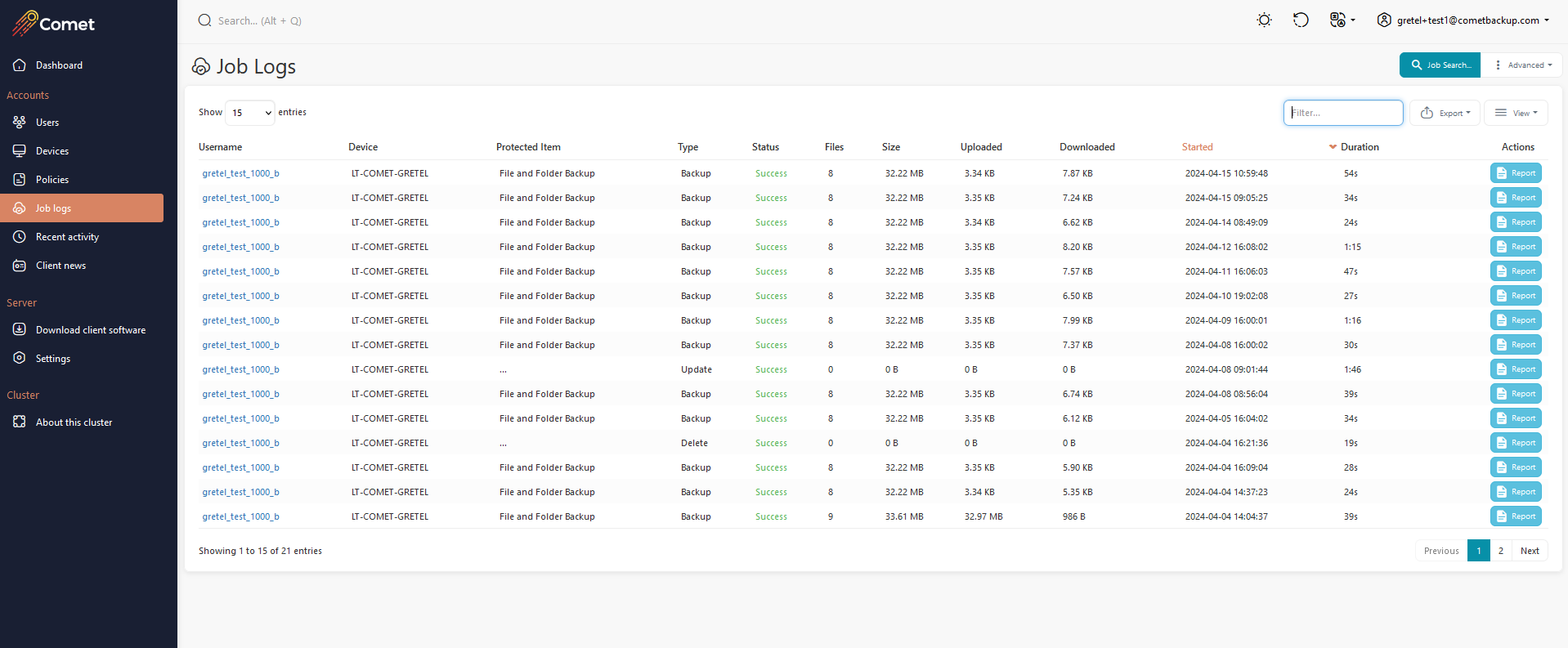Backup Management
Comet-Hosted
Management Console
Comet offers an all-in-one solution to back up your data to a cloud provider of your choice. This takes the work out of setting up your own environment for backup service providers and system administrators. Manage backups for your endpoints in one place.

Easy setup, run backups
in 15 minutes or less
Turnkey, all-in-one
backup solution
Back up to Comet Storage
or another cloud provider
Packed With All The Features IT Providers Need
Deliver Data Protection
Direct-To-Cloud Backups
Flexible Storage Options
Turnkey Solution
How Comet-Hosted Management Console Works
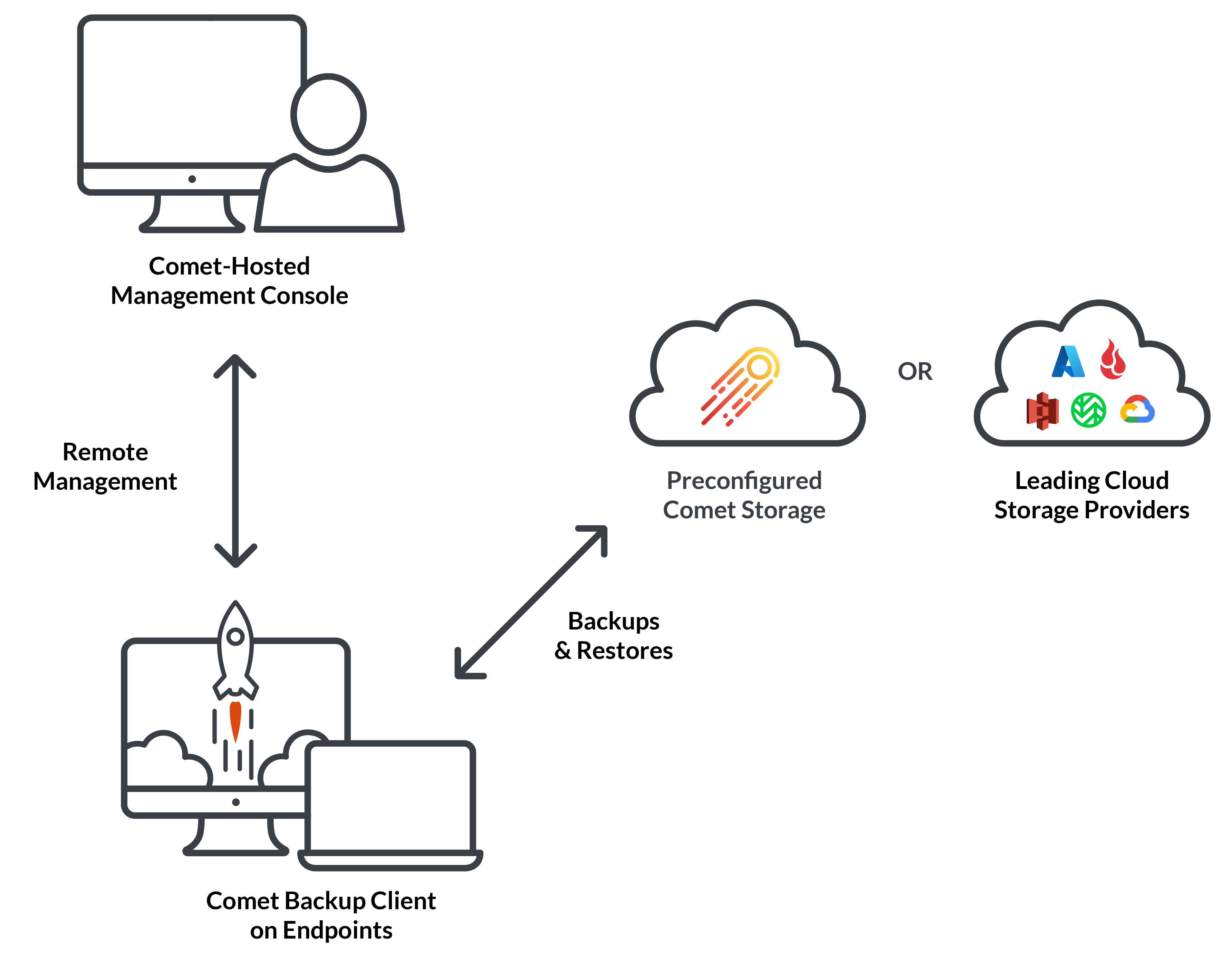
Start Running Backups and Restores
in Less than 15 Minutes
30-Day Free Trial • No Credit Card Required • Easy Deployment
Centralized Control With Comet-Hosted Management Console
Your system’s data is secure, easily discoverable and always accessible
What’s Included With The Comet-Hosted Management Console?
Installation and Maintenance
+| Features | Comet-Hosted | Self-Hosted |
|---|---|---|
| Automatic start up (no download or installation required) | ✓ | X |
| CPU, RAM, Disk Space and other system requirements | X | ✓ |
| Fully managed quarterly software updates | ✓ | X |
| Access to Comet’s fast-track weekly software updates | X | ✓ |
| Comet Storage automatically configured | ✓ | X |
| Can be hosted anywhere | X | ✓ |
| HIPAA compatible | X | ✓ |
| GDPR compatible | ✓ | ✓ |
| Server replication available for high availability | X | ✓ |
Storage Options & Features
+| Features | Comet-Hosted | Self-Hosted |
|---|---|---|
| Back up to Comet Storage | ✓ | ✓ |
| Back up to any S3-compatible cloud storage | ✓ | ✓ |
| Backup to on-prem storage | X | ✓ |
| Storage replication available | X | ✓ |
| Maintenance and clean-up of unused storage buckets | ✓ | ✓ |
| Set user quotas (e.g. storage limit) | ✓ | ✓ |
Features Parity
+| Features | Comet-Hosted | Self-Hosted |
|---|---|---|
| Direct-to-cloud, compressed and deduplicated backups | ✓ | ✓ |
|
More than a dozen backup types including Files & Folders, Disk Image, M365, VMs, and more |
✓ | ✓ |
|
Ransomware protection including: S3 storage object lock & zero trust encryption |
✓ | ✓ |
| Email reporting | ✓ | ✓ |
| Audit logging | X | ✓ |
| Code signing | ✓ | ✓ |
| White-labeling | ✓ | ✓ |
| IP rate limiting | X | ✓ |
| IP whitelist | X | ✓ |
Console Access and Management
+| Features | Comet-Hosted | Self-Hosted |
|---|---|---|
| Language and time customization | ✓ | ✓ |
| Set up tenant accounts | X | ✓ |
| Set up admin accounts | X | ✓ |
| Security features including: 2FA, HTTPS, SSL & SSO | ✓ | ✓ |
| No RMM required | ✓ | ✓ |
| Integration with third-party applications | ✓ | ✓ |
| Simplified API support | ✓ | ✓ |
| Full API support | X | ✓ |
| Help desk support | ✓ | ✓ |
Which Management Console Is Right For You?
Frequently Asked Questions About Comet-Hosted
Why do I need a management console to run backups?
+Comet runs on a client-server model. Comet's Management Console is required to manage user accounts, as well as configure backup and device settings.
To get started with Comet Backup, your first step is to select and set up a Comet Core, either Self-Hosted or Comet-Hosted, to register devices to be backed up.
Where is the Comet-Hosted management console located?
+The Comet-Hosted Management Console is hosted on a private AWS cloud account. There are currently five AWS regions to choose from: US West, US East, EU Frankfurt, EU London, and AU Sydney.
However, the Comet-Hosted Management Console does not store any backups, so this does not limit the storage location.
Customers can back up to on-prem storage or to any bucket region available with their S3-compatible cloud storage.
Do I need my own storage? What are my storage options with Comet-Hosted?
+With Comet, you choose where your data is stored. With Comet-Hosted you can backup to:
- Comet Storage, a bundled Wasabi storage offering
- Any S3-compatible cloud storage provider (see a full list of options here)
How many backups can it run? How does it scale with numerous users?
+All backup and restore functions are carried out by the Comet Backup client.
Since the bulk of the backup and restore operations happen client-side, the Comet Management Console is freed up to accommodate a huge number of users and up to several thousand devices per console instance.
Do I need more than one Comet-Hosted Management Console?
+