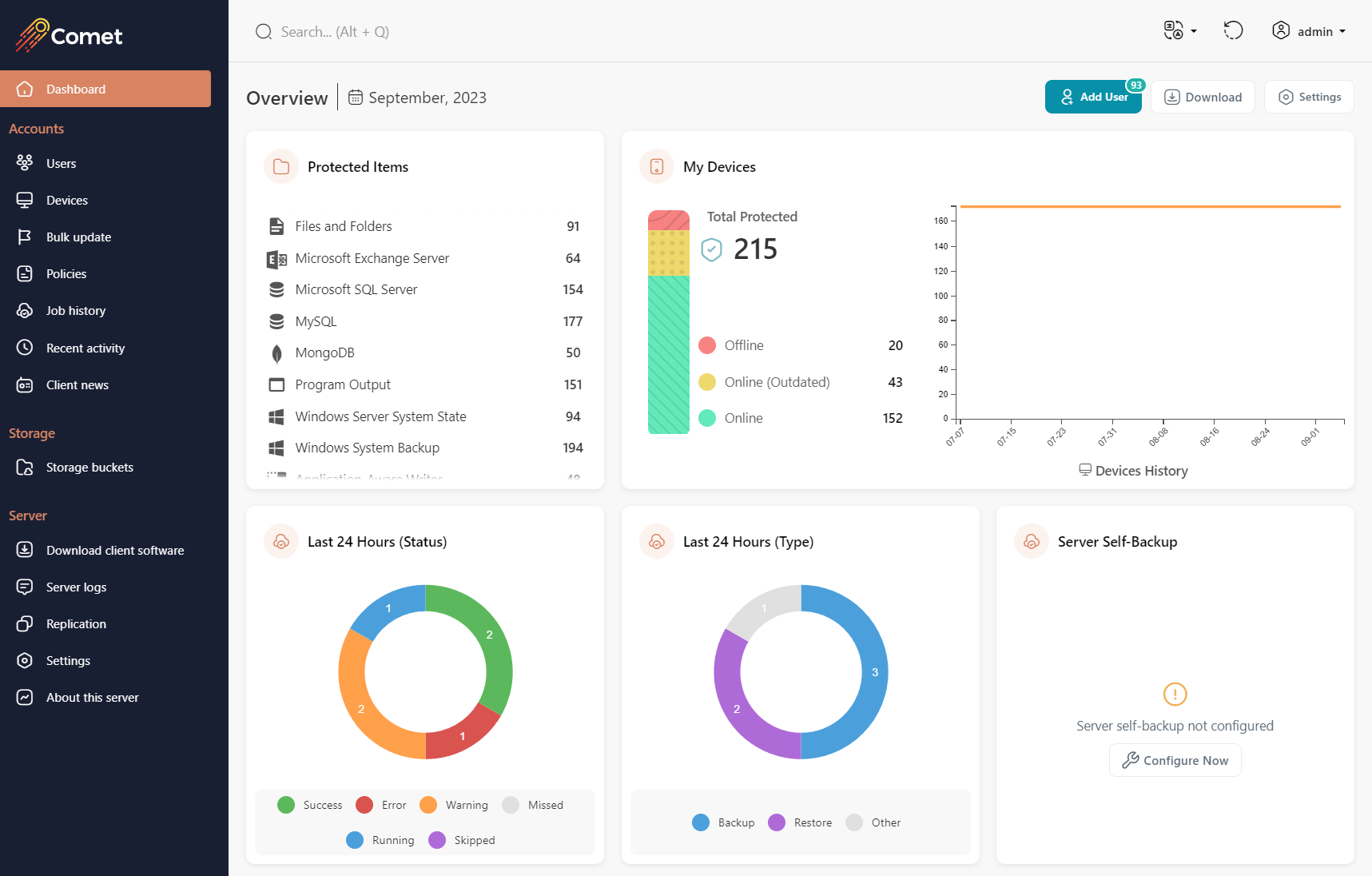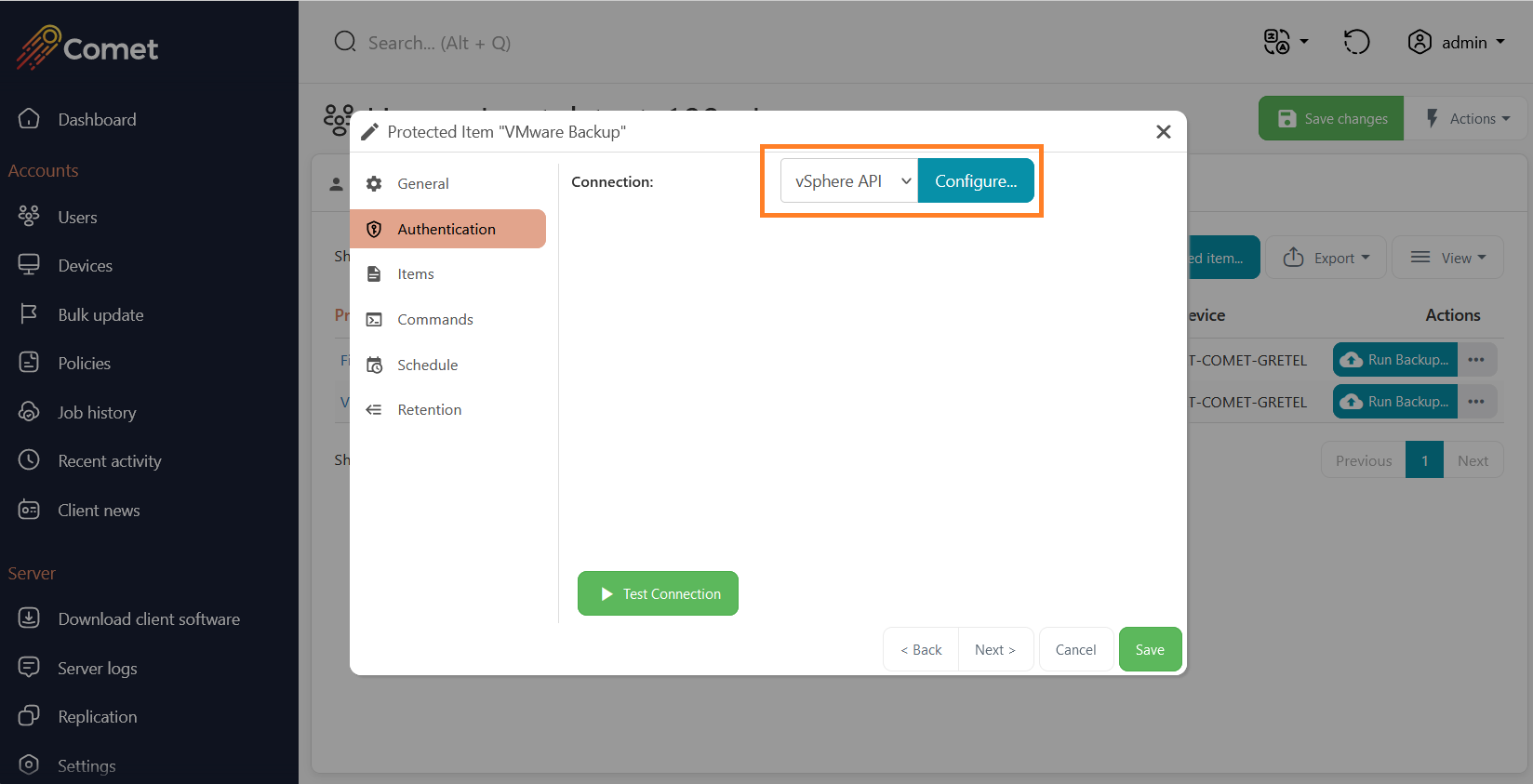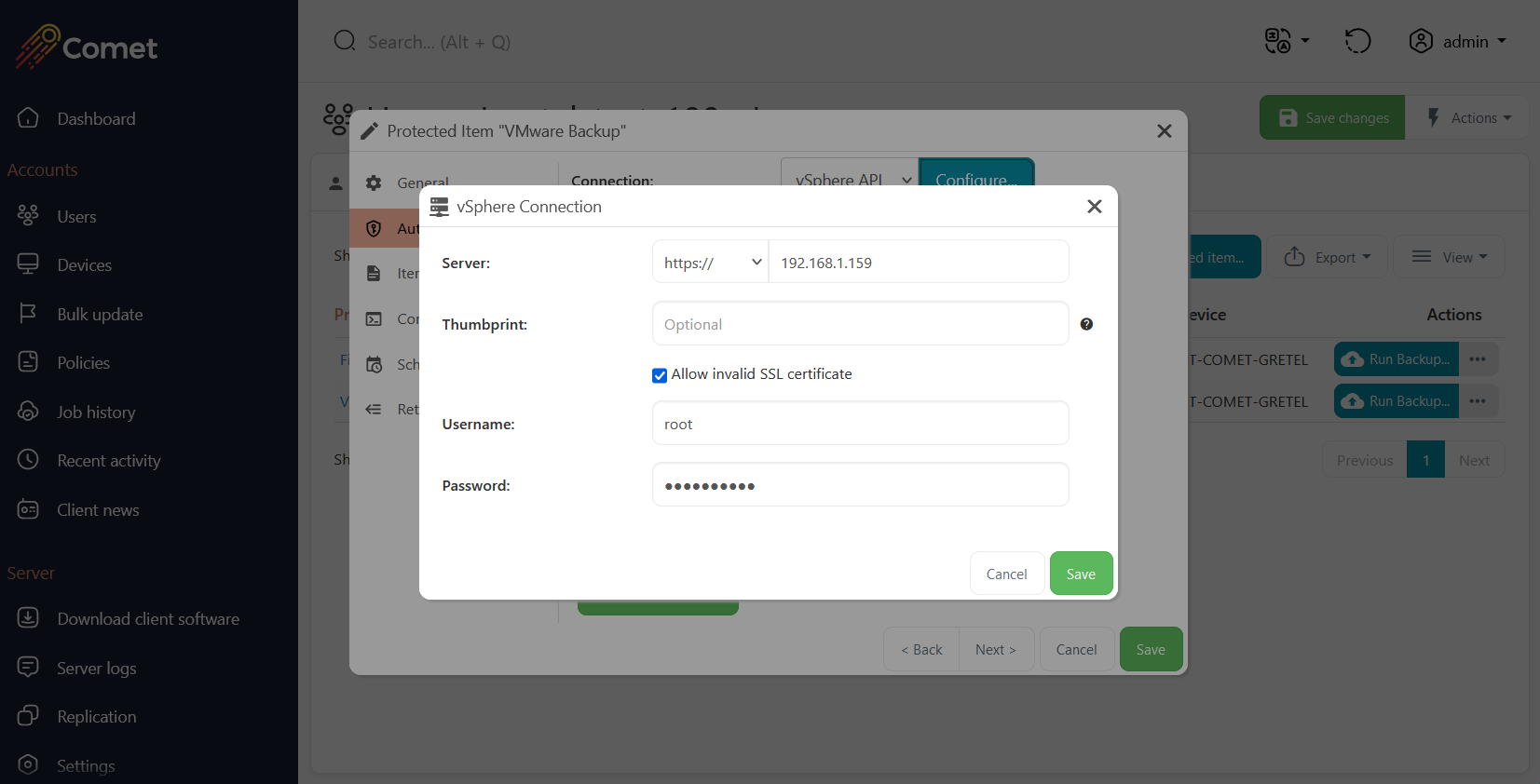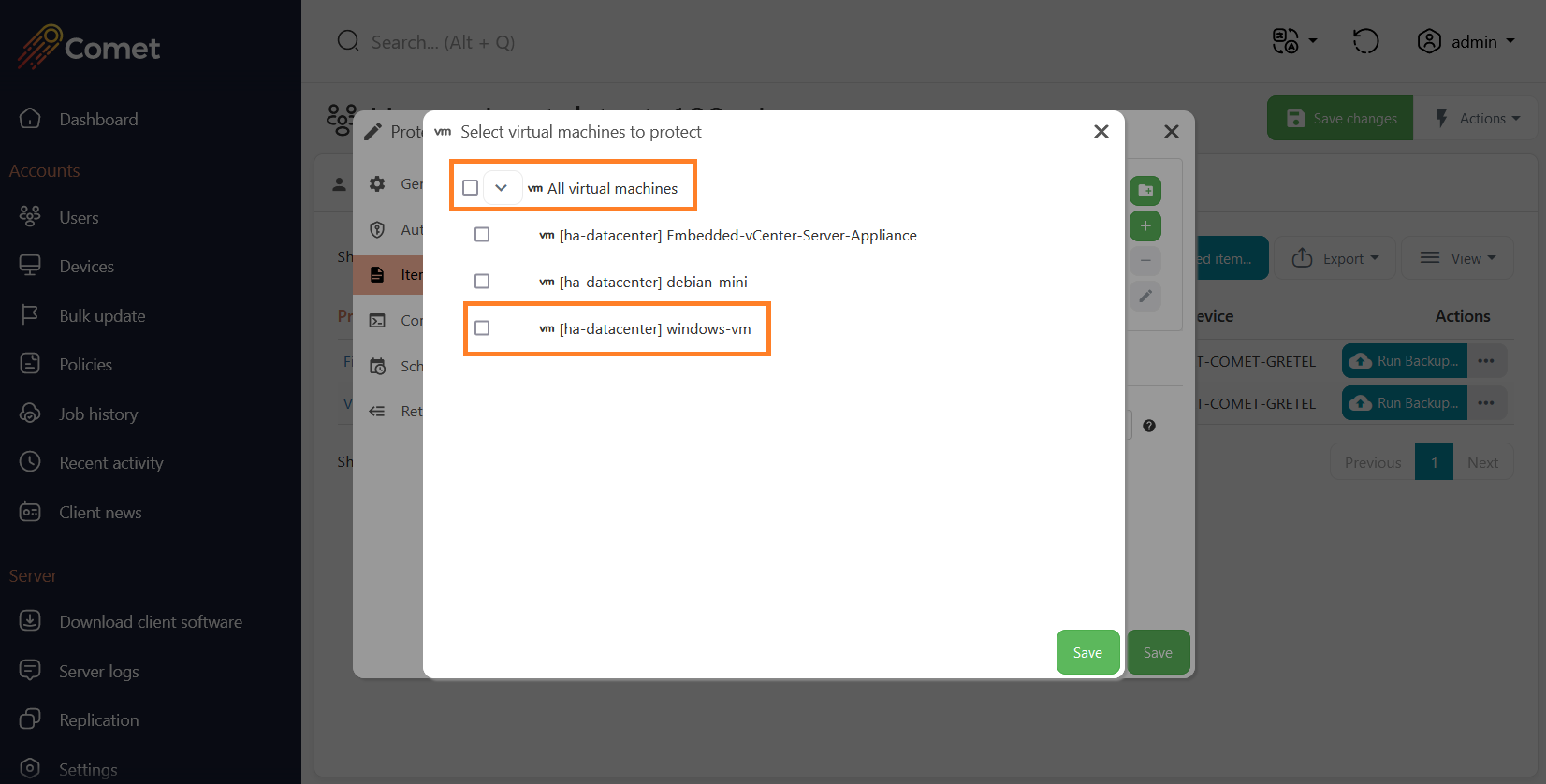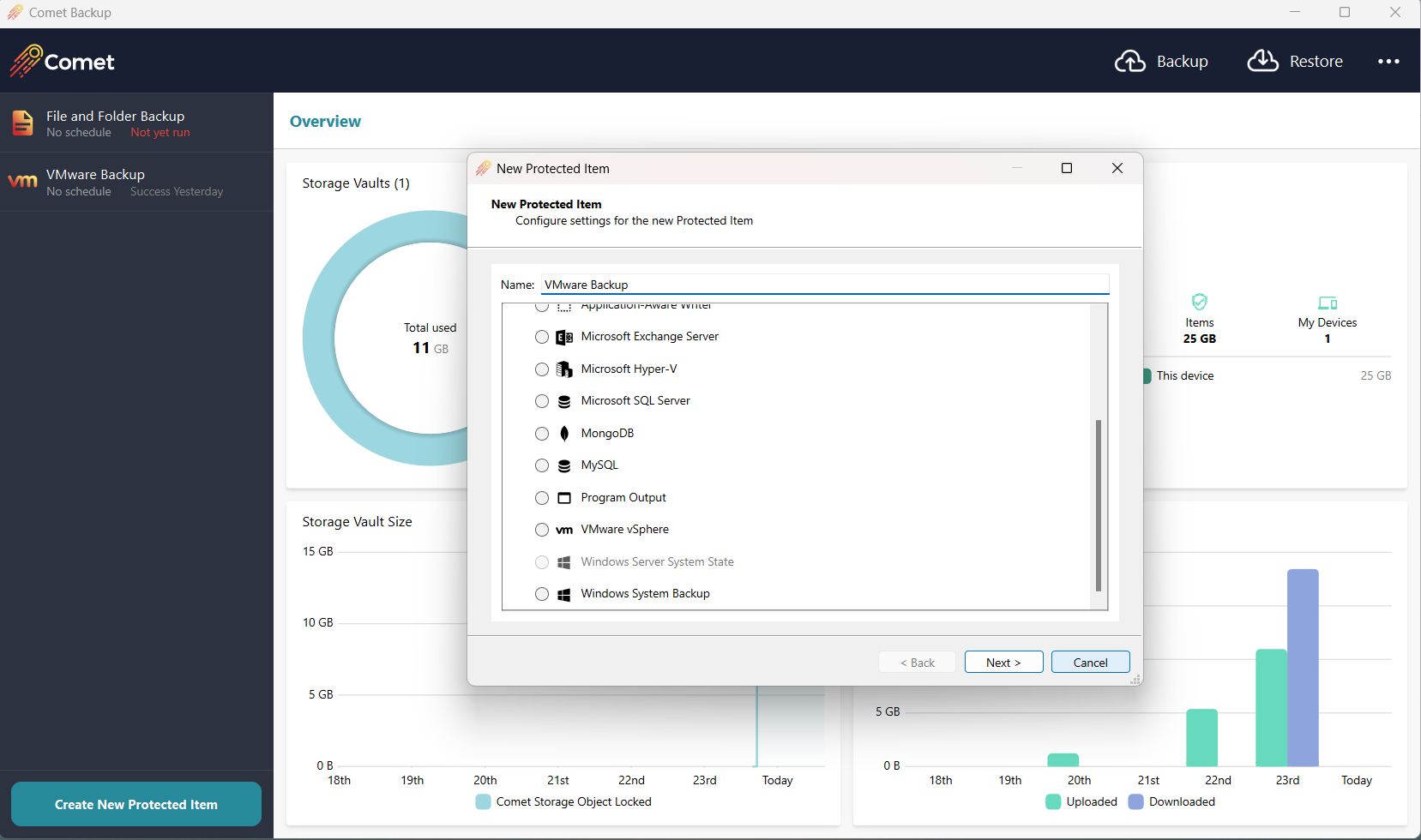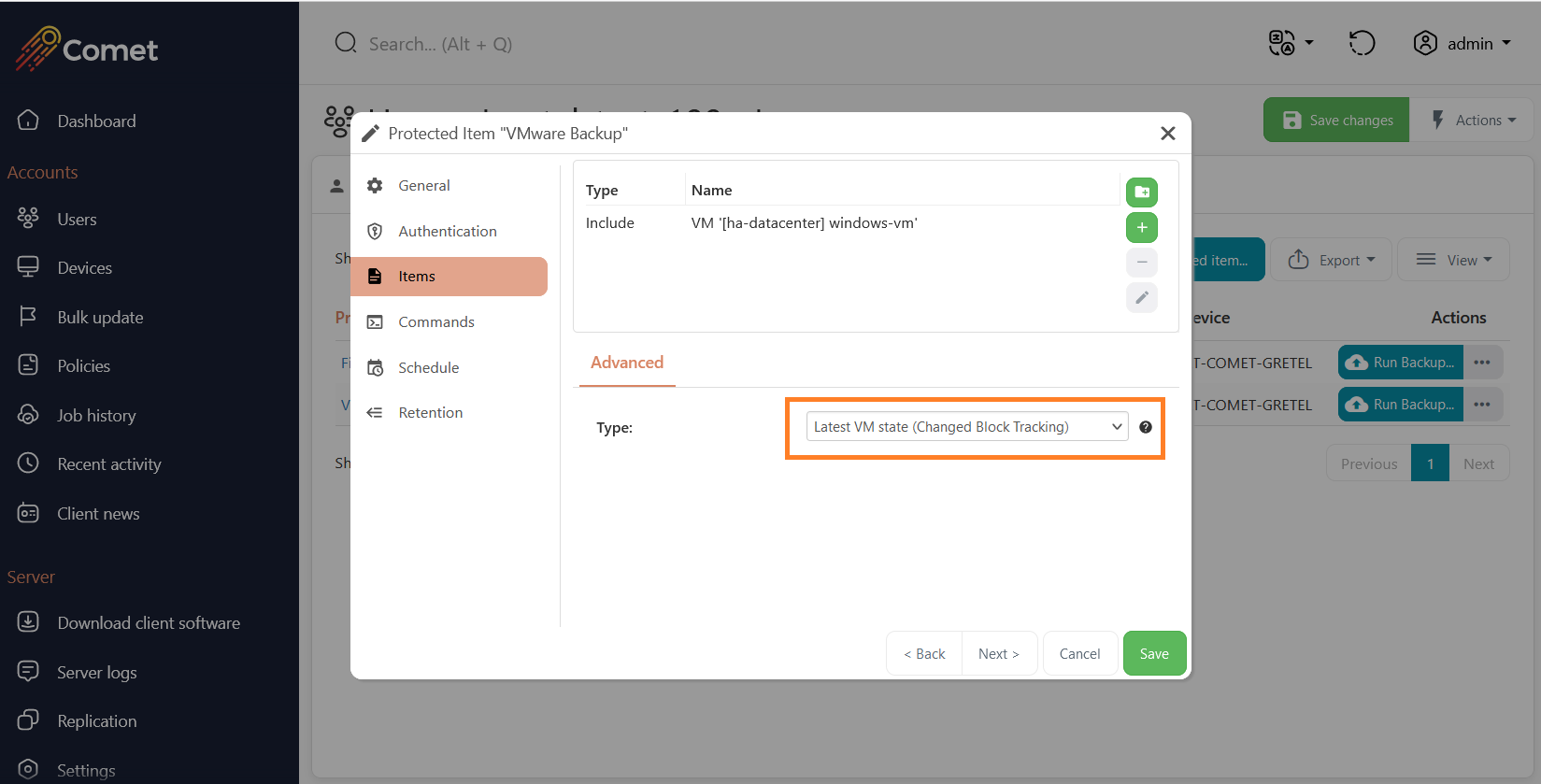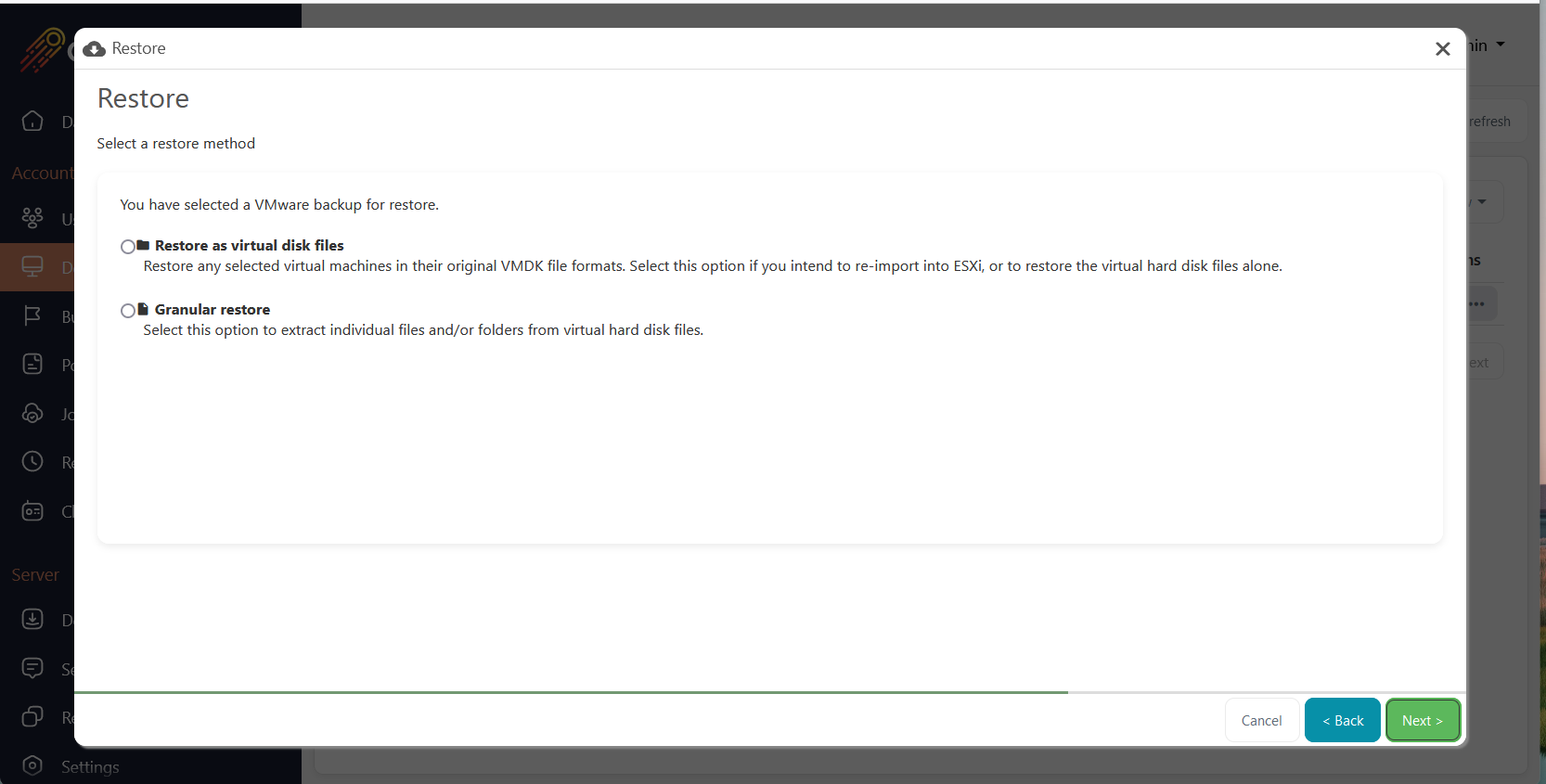BACKUP SOLUTION
Backup and Restore YourVMware Virtual Machines
Protect your VMware vSphere environments – both free and paid ESXi licenses.
Fast, secure, and easy to restore data for disaster recovery!
What’s included in a VMware Backup?
- The configuration file
- All attached virtual drives
- Log files
- And more!
Reduce backup time
with CBT
Protect free and
paid ESXi licenses
Minimize storage costs
with deduplication
Key Features to Protect your VMware Virtual Machines
Backup Features
- Select and backup all or individual virtual machines
- Support for Changed Block Tracking (CBT) backup for significantly improved performance
- Backup from vCenter or directly from ESXi
- Support for in-VM quiescence on supported guest operating systems
- Deduplication of data for fast and bandwidth-efficient backups
- Support for both free and paid ESXi licenses
Restore Features
- Restore to a local machine, a virtual machine, or to a cloud storage provider of your choice
- Restore to the same, similar, or different hardware
- Restore files to the same device or to a different device
- Search for a specific item to restore across all previous backup jobs
- Restore individual or multiple items
- Granular restore of individual files from within the VM disk image
Management Features
- Secure, military-grade encryption during backup, transit and at rest
- Live connection between Comet Management Console and the Comet Backup client to remotely browse and select virtual machines for backup
- Flexible backup scheduling
- Backup and restore job logs and custom email reporting
- Select from 9 customizable retention range policies
- HIPAA and GDPR compliant
Centralized Management with Comet’s Intuitive User Interface
Your virtual environment's data is secure, easily discoverable and always accessible!
See the solution in action
Frequently Asked Questions about VMware Backup
Is it possible to restore a VMware backup directly as a virtual machine?
+It is not currently possible to directly restore virtual machines into vSphere, however you can restore VMware backups as a virtual machine with just a few extra clicks. See our VMware vSphere Restore documentation for detailed instructions.
Does Comet Backup support VMware backup for free ESXi licenses?
+Yes! All backup and restore functionality, including Changed Block Tracking (CBT), is available for both free and paid ESXi licenses.
What versions of VMware vSphere are supported?
+VMware vSphere version 6.7 or higher is supported.
Will the backup and restore work if the virtual machine is offline?
+Yes, the backup and restore will work whether the VM is online or offline.