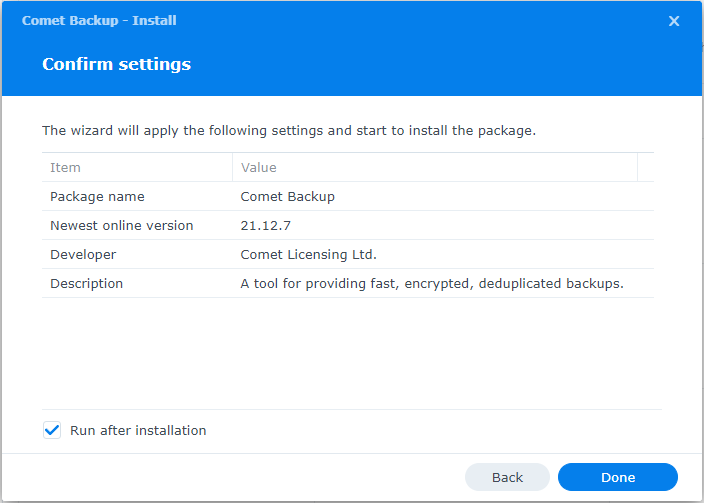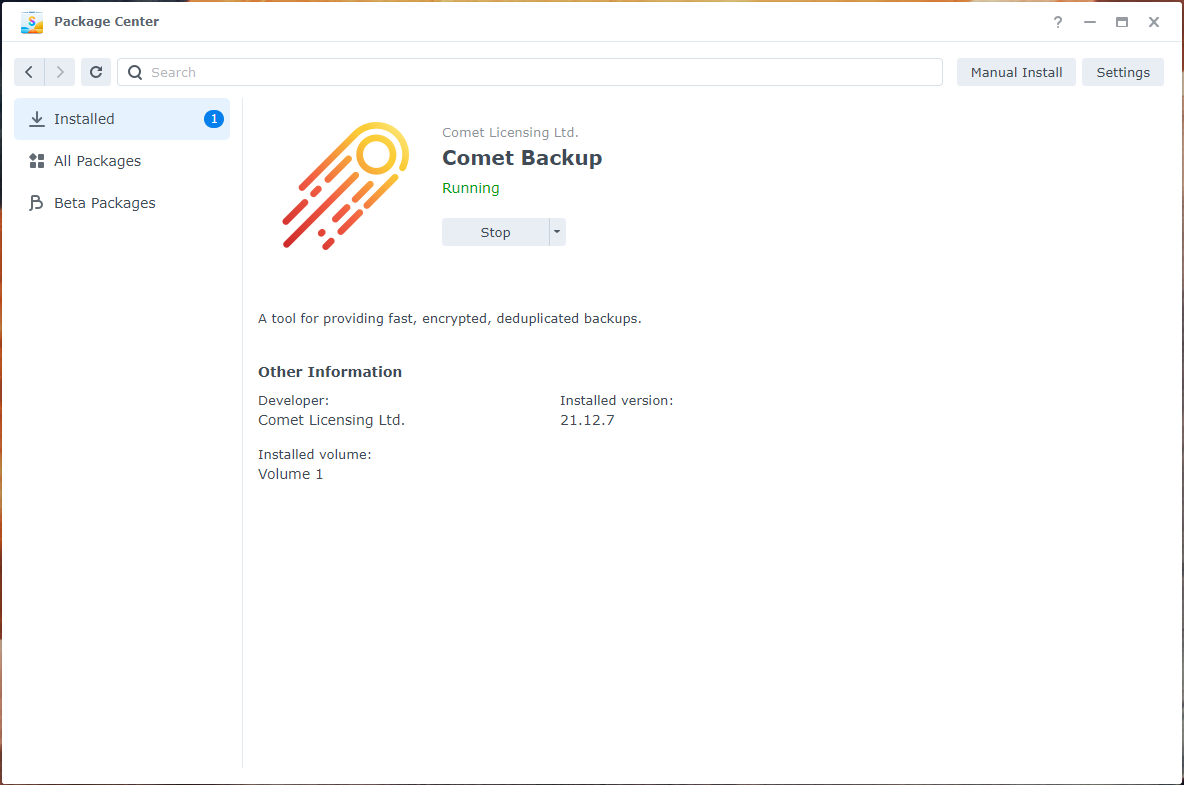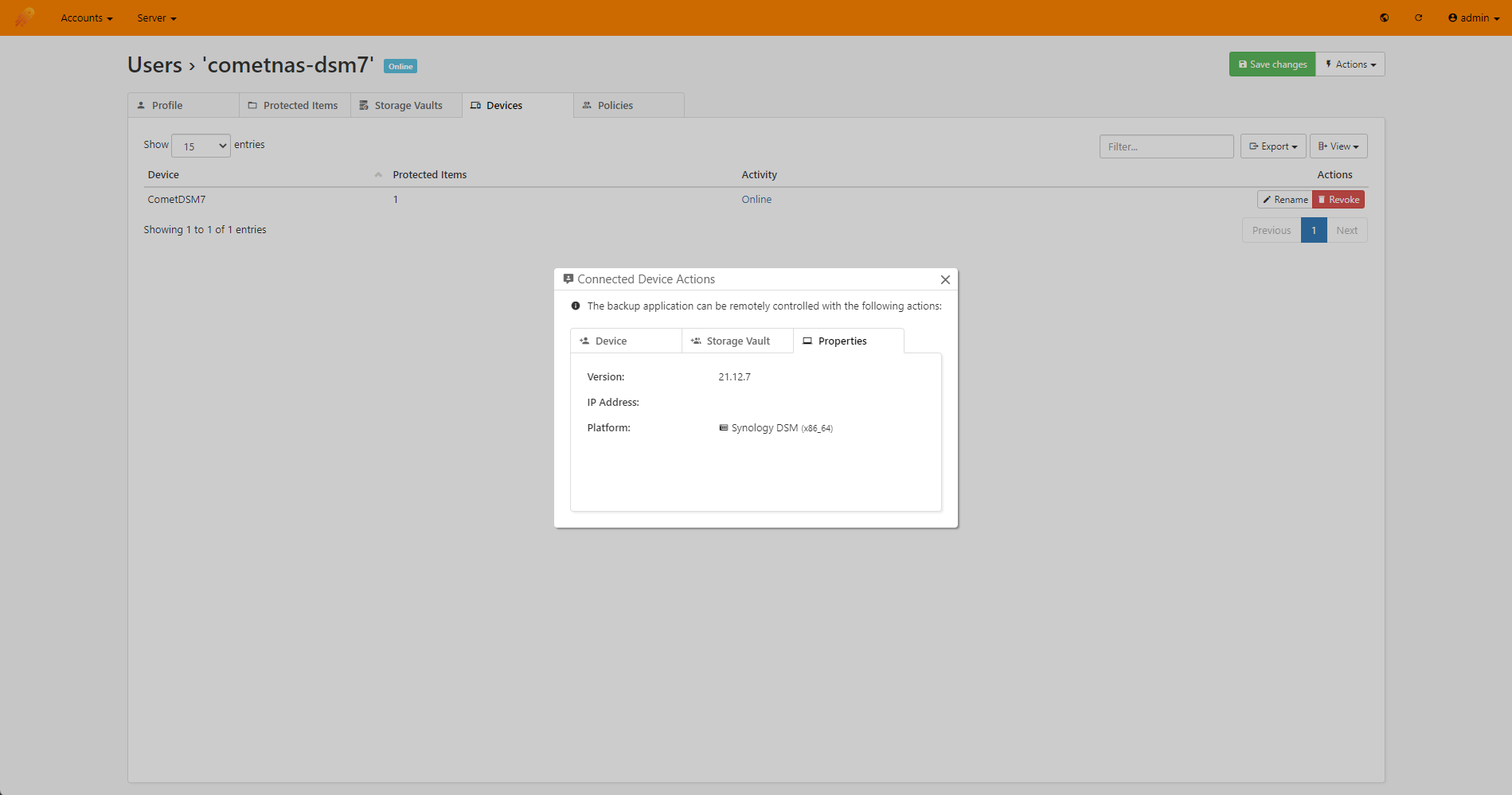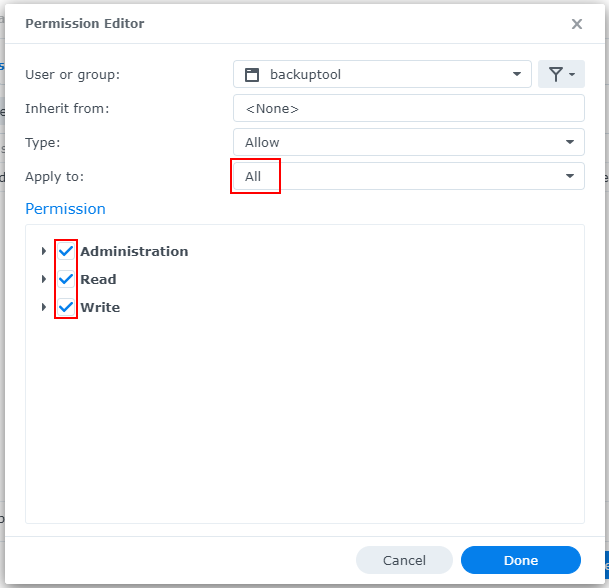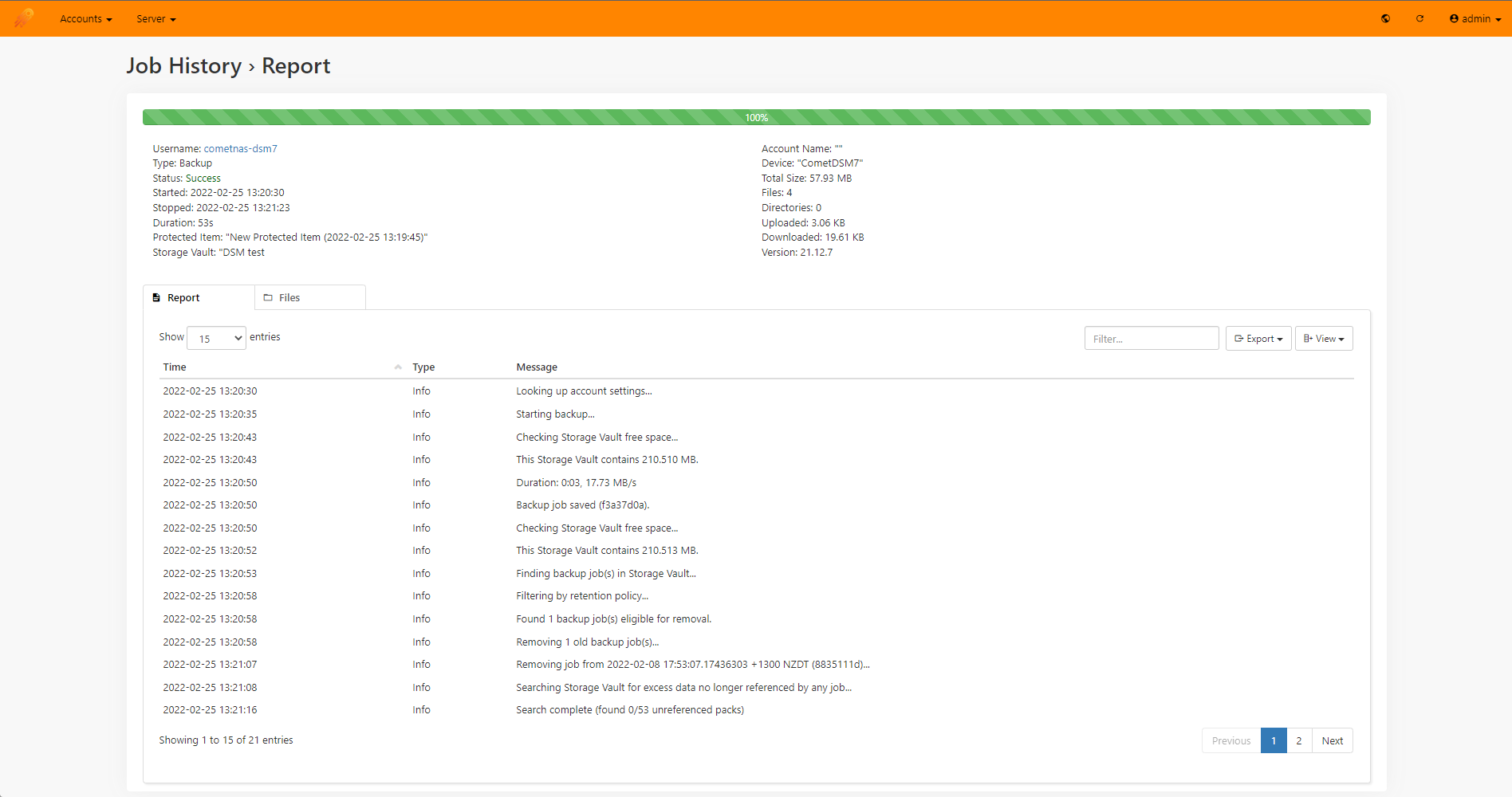BACKUP SOLUTION
Backup and Restore yourSynology NAS
Securely protect files and folders for Synology DSM 6 and 7. Comet's SPKs easily integrate with the Synology package center.
Flexible, incremental
and scheduled backups
Restore back to same or
different Synology NAS
Client-side AES-256-CTR
encryption
Key Features to Protect your Synology NAS
Backup Features
- Support for backing up Synology DSM 6 and DSM 7
- Securely back up files and folders
- Backup to another Synology NAS, or local, or cloud storage locations
- High performance incremental backups creating cost-effective storage
- Fast, efficient data deduplication optimizing bandwidth and storage space
- Flexible, incremental and scheduled backups
Restore Features
- Restore to same or different Synology NAS
- Restore selected or all files and folders
- Efficient restore which downloads only the required file chunks
- Restore from any point in time
- Restore with default or customizable retention policies
- Quick and advanced sort/search features
Management Features
- Secure, military-grade encryption during backup, transit and at rest
- Single cloud console to manage and monitor backups
- Backup/restore job logs and custom email reporting
- Customizable retention range policies
- HIPAA and GDPR compliant
- Compatible with any of Comet’s supported storage providers
- SPK installation persists through Synology upgrades
Centralized Management with Comet’s Intuitive User Interface
Your system’s data is secure, easily discoverable and always accessible
See the solution in action
Frequently Asked Questions about Synology NAS Backup
Where can I backup my Synology data to?
+You can backup Synology data to same or different Synology NAS, local storage or to other cloud storage providers. Data is compressed and encrypted optimizing storage space.
Can I back up Shared Folders owned by other users?
+In DSM 6, Comet has full access to the system to back up and restore files in all Shared Folders, as well as system files. In DSM 7, Synology introduced a sandboxing system for packages to improve security. As a result, Comet does not have access to Shared Folders by default—after installation, you will need to explicitly grant the Comet Backup app access to each Shared Folder you wish to back up through the Synology Control Panel. Please check the documentation closely when going through this process for the first time.
Can I set my own schedules for Synology backups?
+Yes, you can run backup jobs on automatic schedules with the selected Storage location. Customize and configure your advanced backup options.
How do I get started?
+As with the existing Windows, macOS, and Linux Comet Backup client installers, you can get started with Synology by downloading your SPK package from the Comet Management Console downloads page.