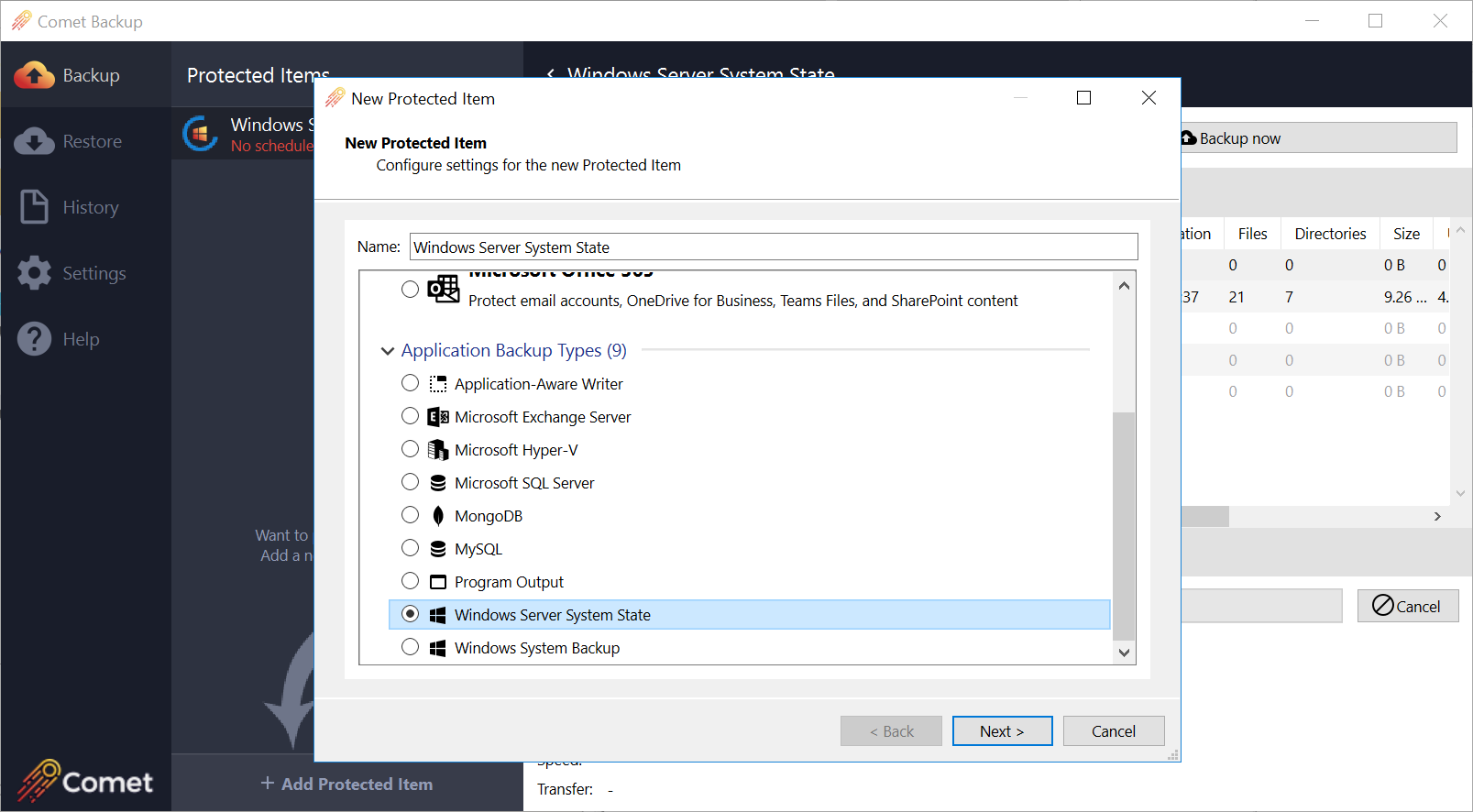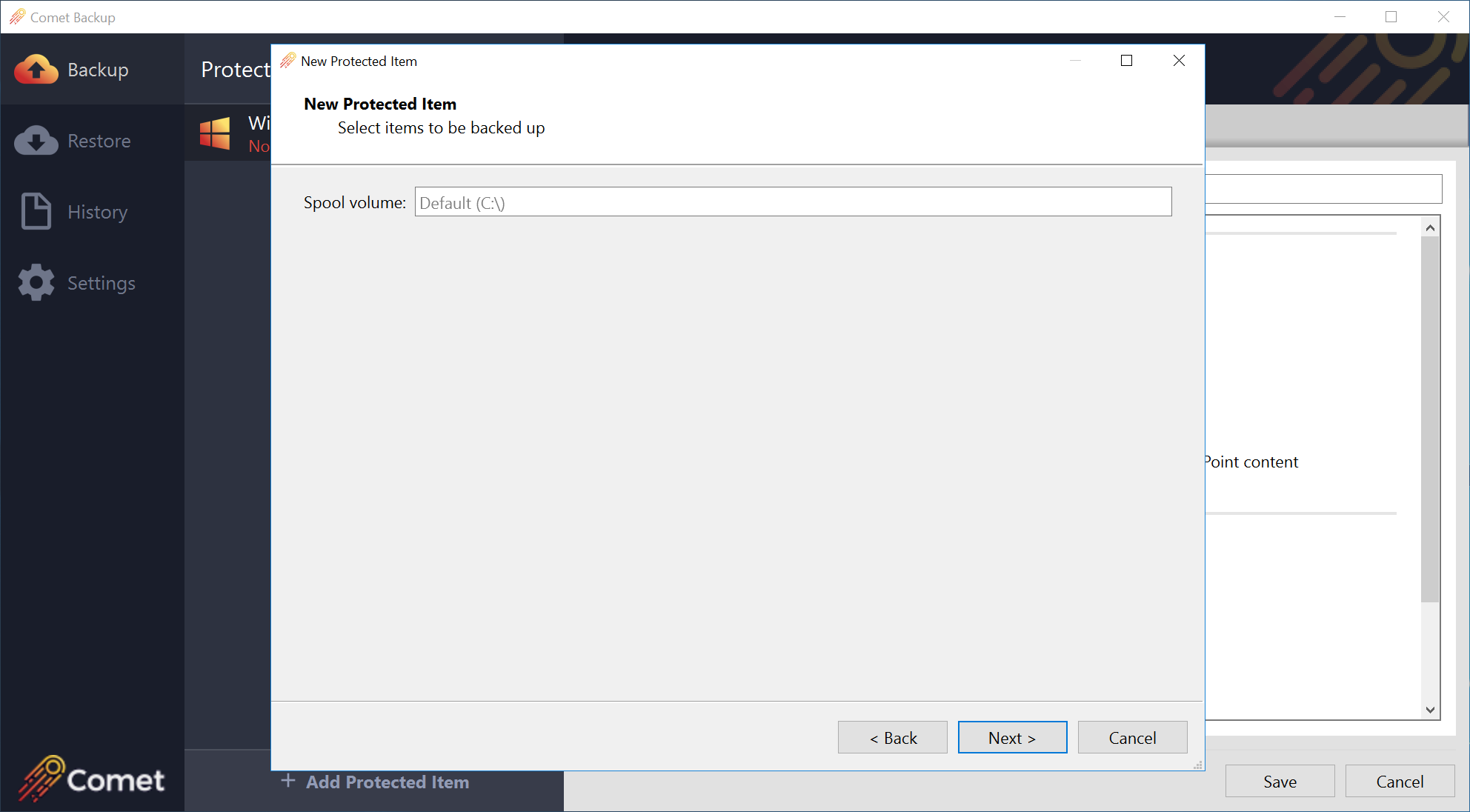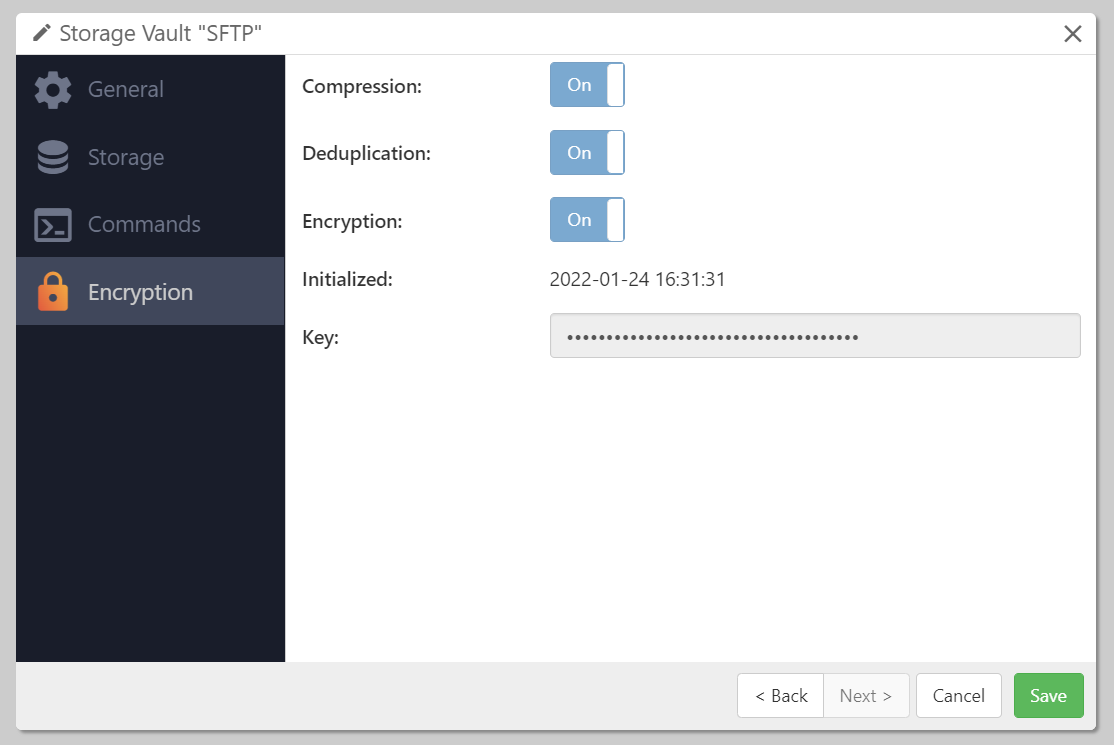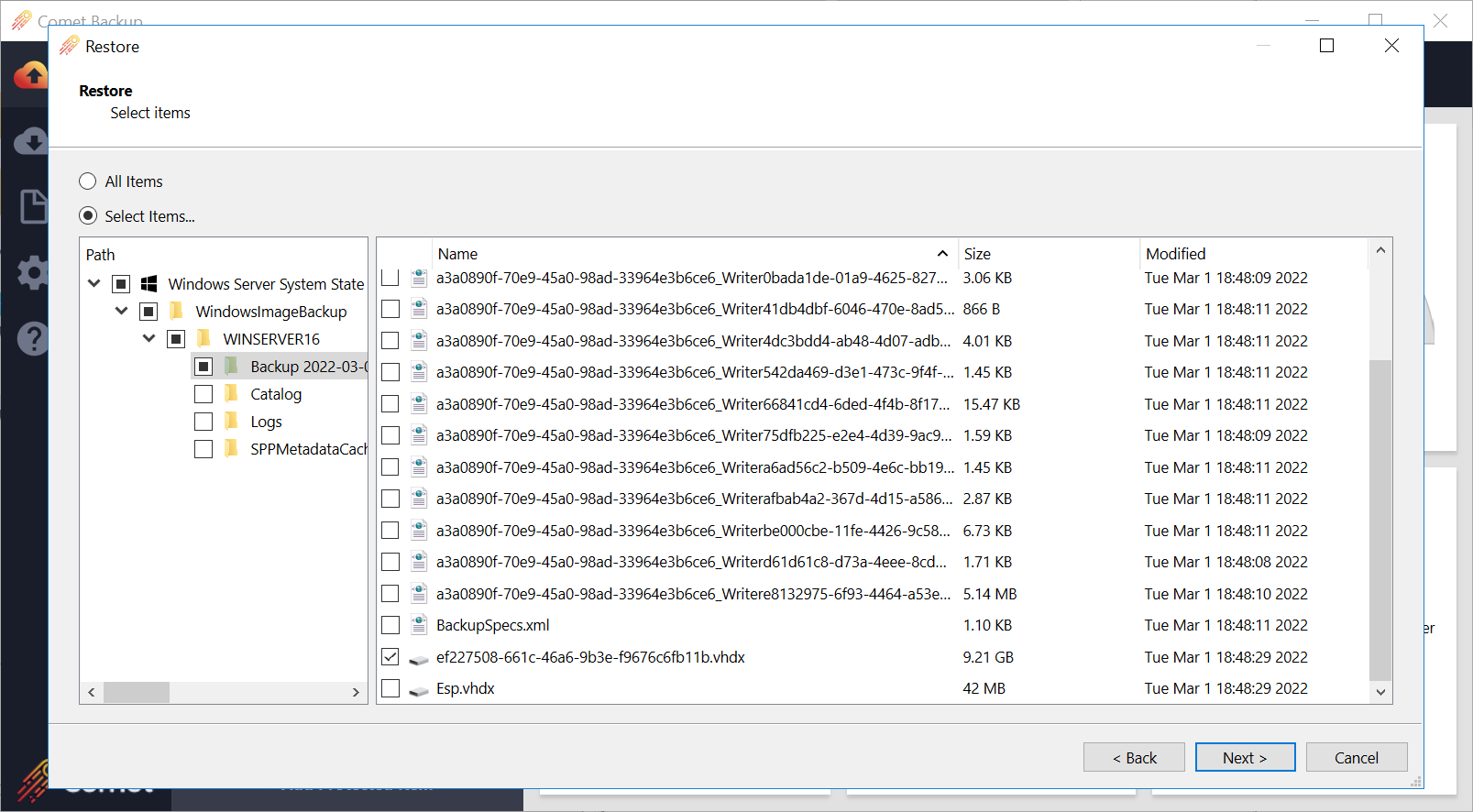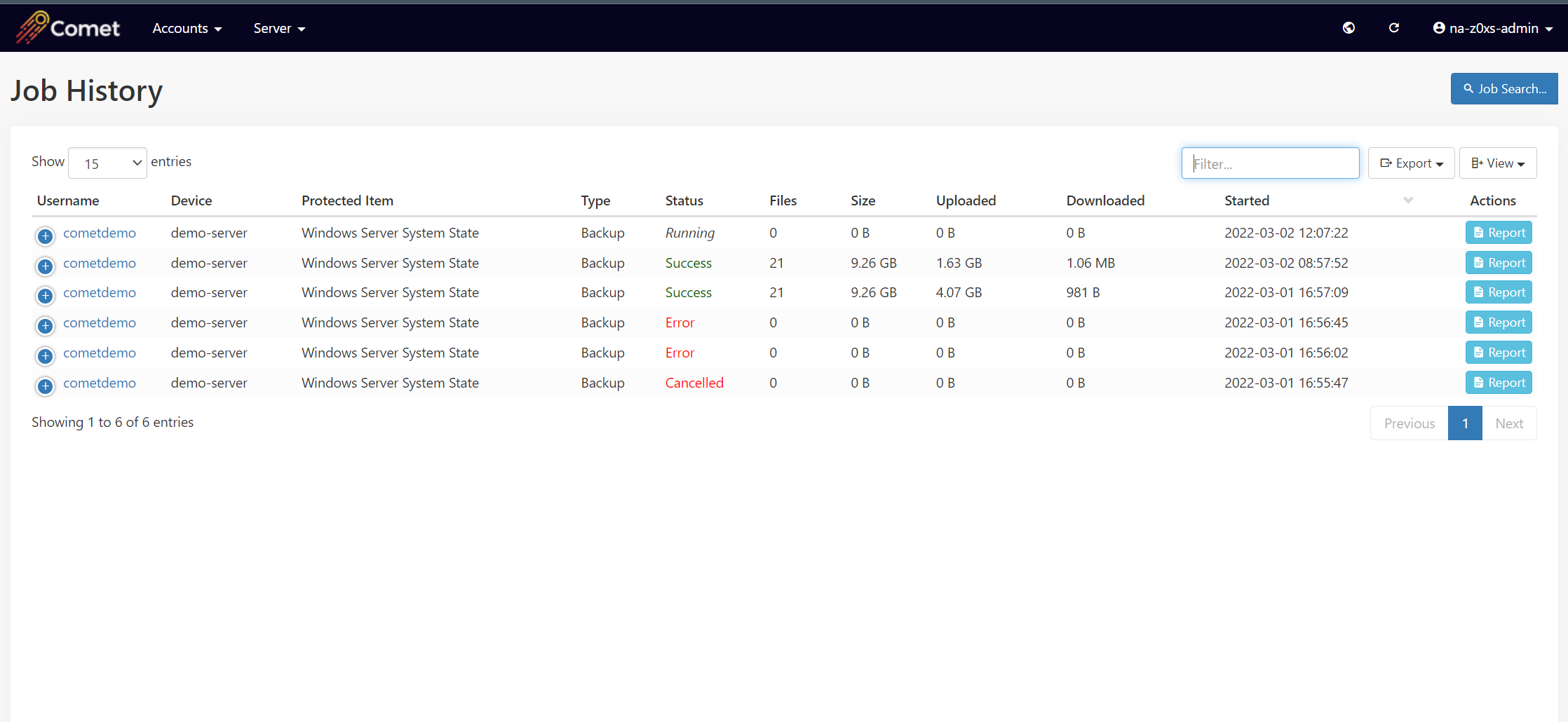BACKUP SOLUTION
Protect your Data withWindows Server System State
Back up System State .vhd files.Quickly restore data with fast, easy recovery.
What’s included in a Windows Server System State backup?
- Active Directory
- Boot files
- The COM+ registration
- The system registry hive and other system files
Incremental forever
backups
Secure, military-grade
encryption
Remotely configure
backups from the web
Key Features to Protect your Windows Server System State data
Backup Features
- Back up System State .vhd files using wbadmin technology
- Available for several versions of Windows Server, with the "Server Backup Role" feature enabled
- Local path used for spooling temporary data which will be removed once the backup job finishes
- Comprehensive coverage of System State feature set by integrating with native Windows Backup APIs
Restore Features
- Restore individual or multiple items
- Restore files back to same machine or to a different device
- Highly efficient restore process that only downloads the required file chunks for optimized assembly
- Restore any older System State backup, up to your configured retention policy
- Secure, military-grade encryption during backup, transit and at rest
Management Features
- Backup / restore job logs and custom email reporting
- Select from 9 customizable retention range policies
- Customize pre and post commands
- Data automatically deduplicates across different devices (same file on different devices only backs up once)
- Incremental backup technology enables cost-effective storage savings
Centralized Management with Comet’s Intuitive User Interface
Your system’s data is secure, easily discoverable and always accessible
Frequently Asked Questions about Windows Server System State
What is the difference between Windows Server System State and Disk Image?
+System State is a feature of Windows Server to back up Active Directory and other system state data. It produces a small sized file in vhd format that can be reimported into a running Windows Server instance using official Microsoft tooling. It requires temporary spool space.
Disk Image produces a backup of the entire hard drive in vmdk format, that can be used for bare metal restore. It does not require temporary spool space and can stream the backup data directly to your storage location.
Where can I backup my Windows Server System State data to?
+Comet supports many storage destinations including Amazon S3, Google Cloud Storage, Wasabi, Backblaze B2, or you can bring your own hard drives or FTP/SFTP server.
Can I set my own schedules for Windows Server System State backups?
+Yes, Comet allows customizable backup scheduling. We also have 9 customizable retention range policies to choose from and customizable email reporting.
Is Comet able to back up open files?
+Yes, if you enable the “Take filesystem snapshot” checkbox. This checkbox is enabled by default, and causes Comet to take a VSS snapshot that allows it to back up open and in-use files, from a consistent point-in-time snapshot of your disk.
On macOS and Linux, Comet will back up open files without any special configuration.