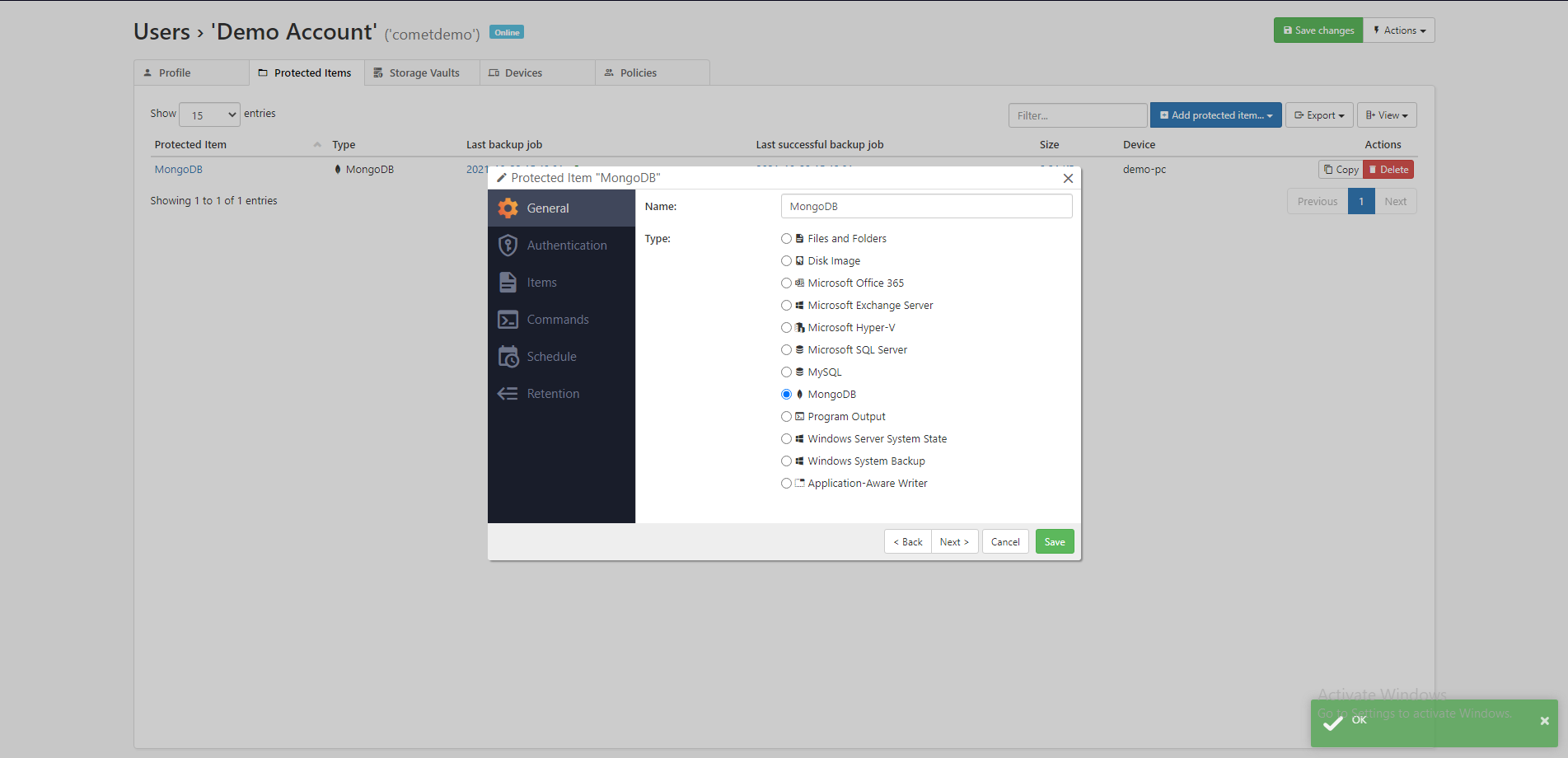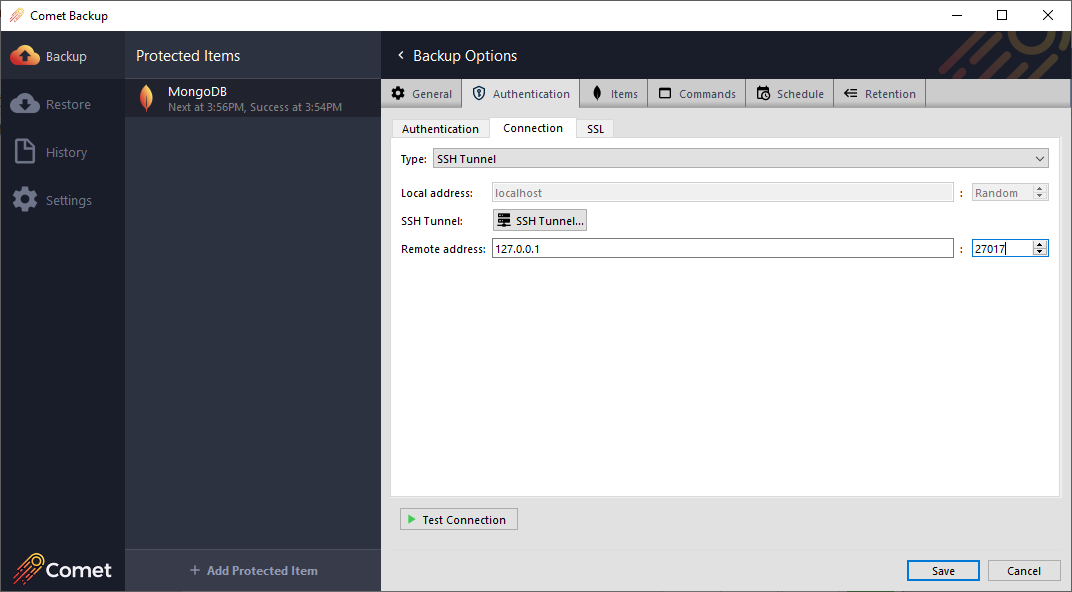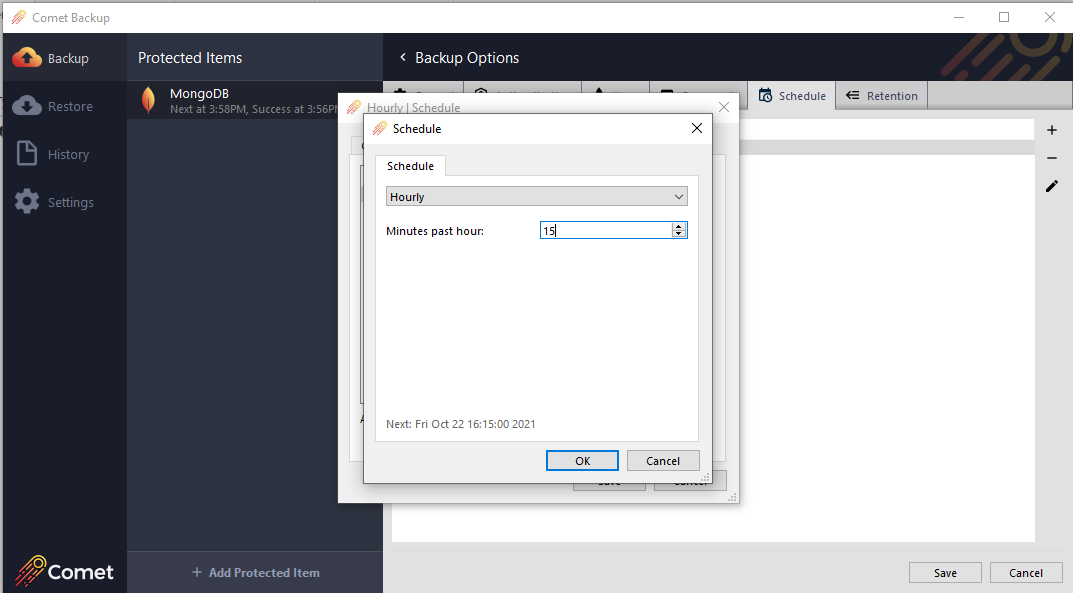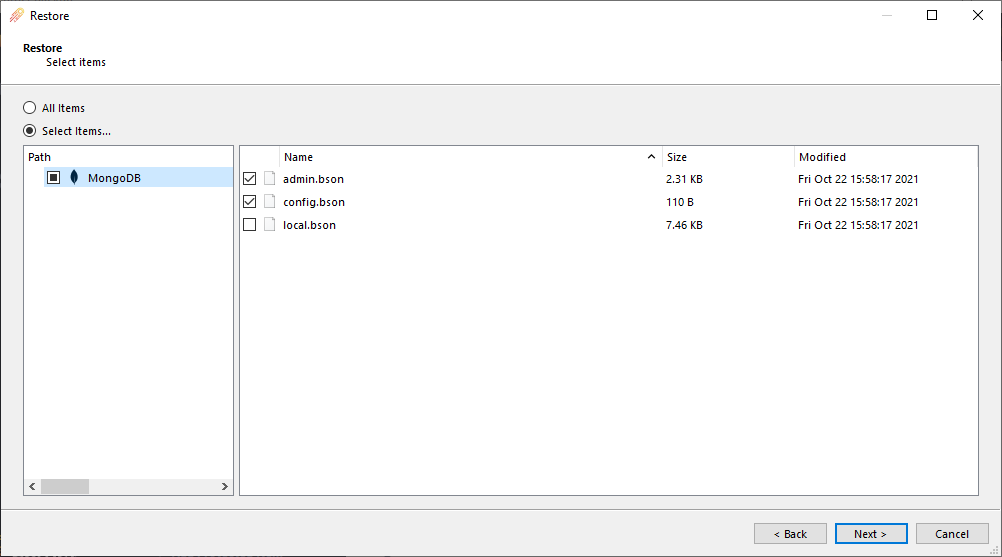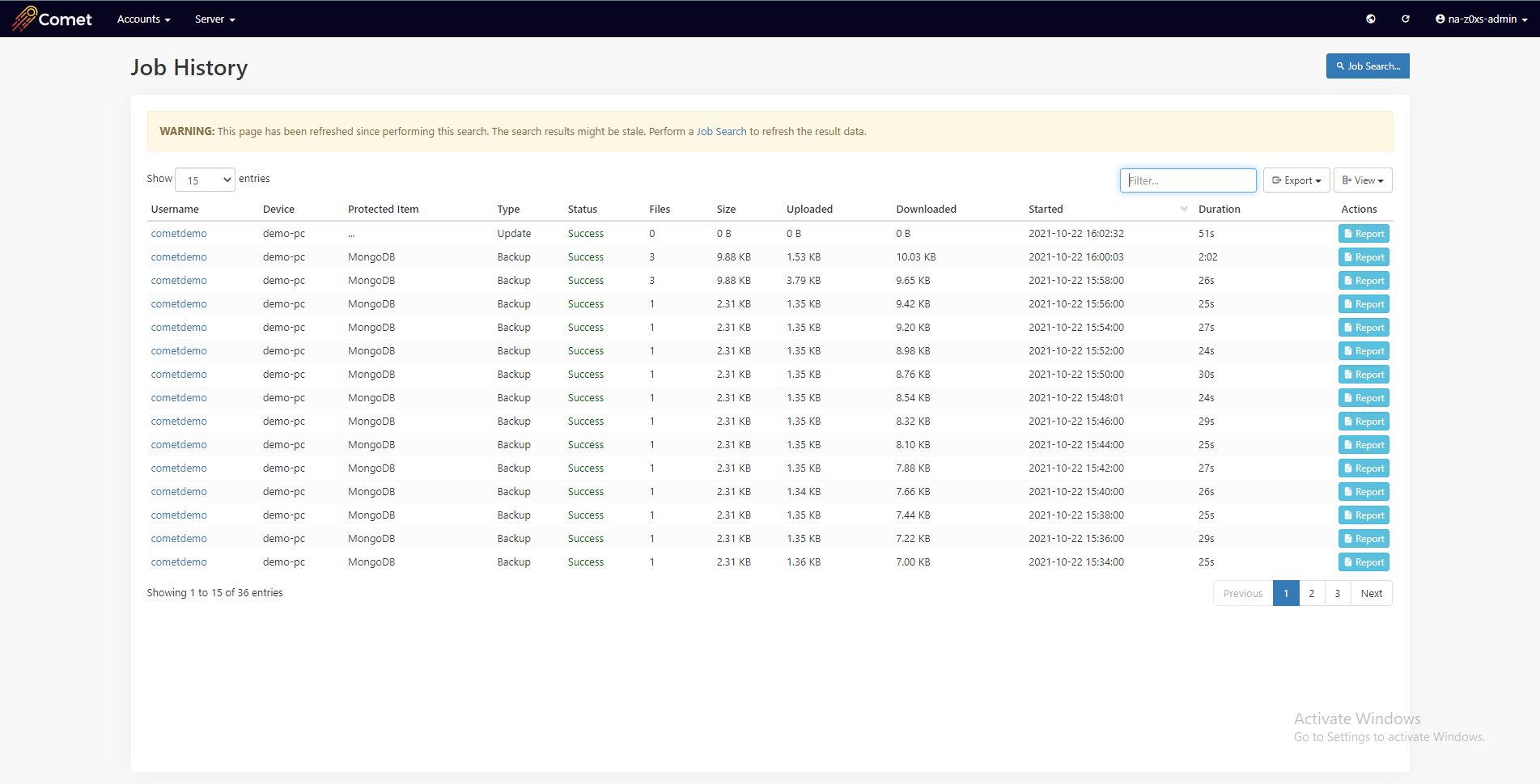BACKUP SOLUTION
Backup and RestoreMongoDB Databases
Protect MongoDB databases and Cloud hosted MongoDB services (SaaS) with no additional spool space required. Quickly restore data with fast, easy recovery.
Protect MongoDB databases
- Self-hosted MongoDB server software
- MongoDB Community Server
- MongoDB Enterprise Server
- TokuMX / Percona Server for Mongo
Protect Cloud hosted MongoDB services (SaaS)
- MongoDB Atlas
- Amazon DocumentDB with MongoDB Compatibility
- Azure CosmosDB's API for MongoDB
- Alibaba Cloud ApsaraDB for MongoDB
No temporary disk
space required
Restore directly to the
MongoDB server
Automatic tool discovery
for streamlined setup
Key Features to Protect your MongoDB Databases
Backup Features
- Direct connection with or without a SSH tunnel and replica set
- Support for both plain and SSL (TLS) transport layers
- No temporary disk space required
- Content is streamed directly from the MongoDB server using deduplication
- Compatible with MongoDB forks, variants and cloud services
- Option to back up a sharded MongoDB cluster
Restore Features
- Each MongoDB Protected Item type produces a .bson file for the selected MongoDB database
- Restore back to a .bson files on disk, then import into your MongoDB server
- Option to use the Program Input restore type to pipe the restored data directly into your MongoDB server
- Restore to a local machine, a virtual machine or a cloud storage provider of your choice
- Restore into any MongoDB version
- Restore files back to same machine or to a different device
Management Features
- Automatic scanning to find and use the most recent available binary
- Use your system installed mongodump version for best compatibility matching
- Option to override the detected binary path & use a custom mongodump and mongo shell binary
- Secure, military-grade encryption during backup, transit and at rest
- Live connection between the server and the agent to update file selections
- Flexible scheduling, backup / restore job logs and custom email reporting
Frequently Asked Questions about MongoDB Backup
Is any temporary disk space required for the backup job?
+No, Comet streams information from the MongoDB server directly into our chunking engine without requiring any temporary disk space on the local PC.
Do I require any configuration changes on the MongoDB server to enable incremental backup?
+No, Comet can generate an incremental backup job from any MongoDB server by streaming information from the MongoDB server directly into our chunking engine and calculating the set of incremental changes internally within Comet.
Can I set my own schedules for MongoDB backups?
+Yes, Comet allows customizable backup scheduling. We also have 9 customizable retention range options to choose from and customizable email reporting.
Can I run multiple backups on the same machine at the same time?
+Yes, you can run multiple backups on the same machine at the same time.