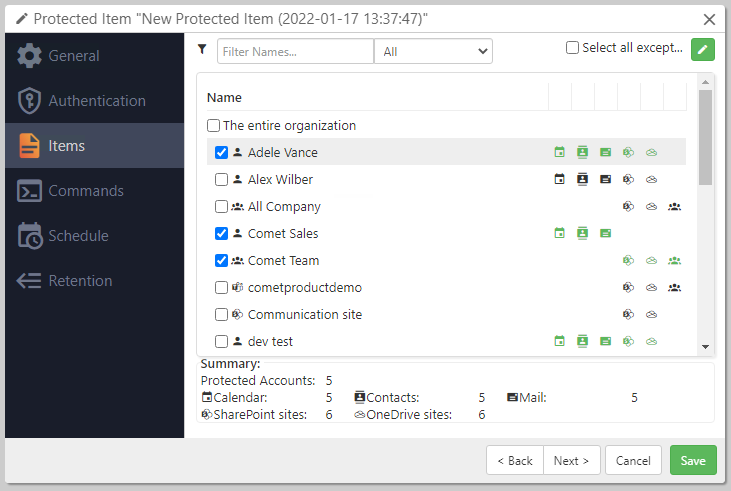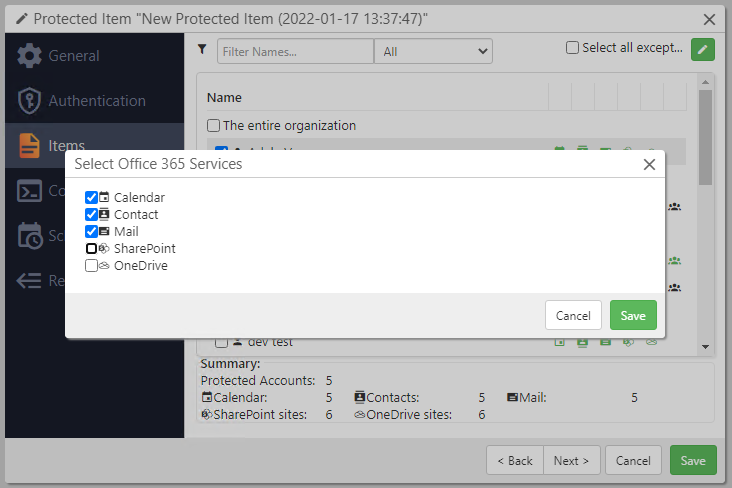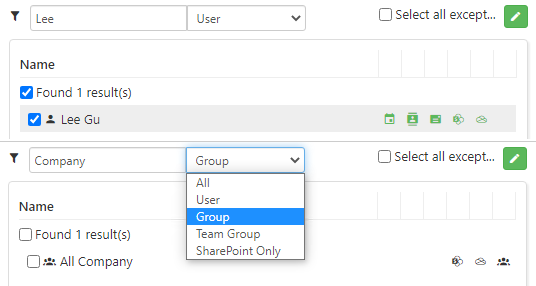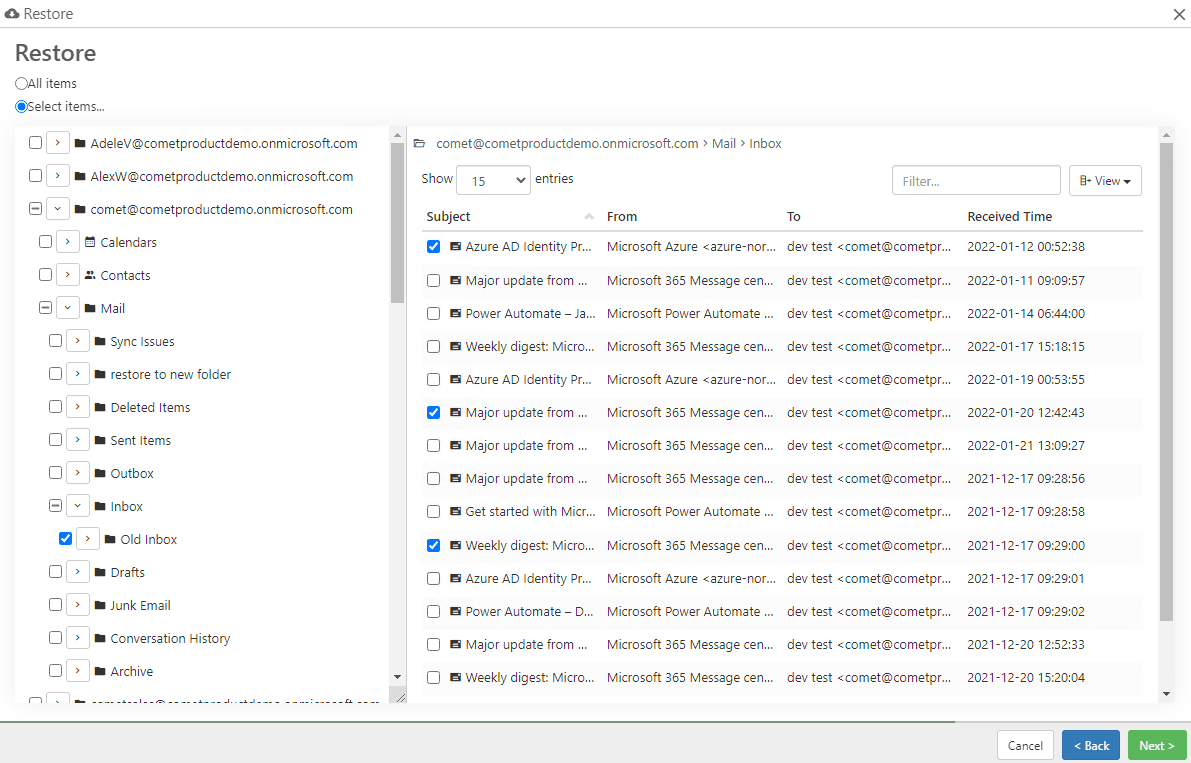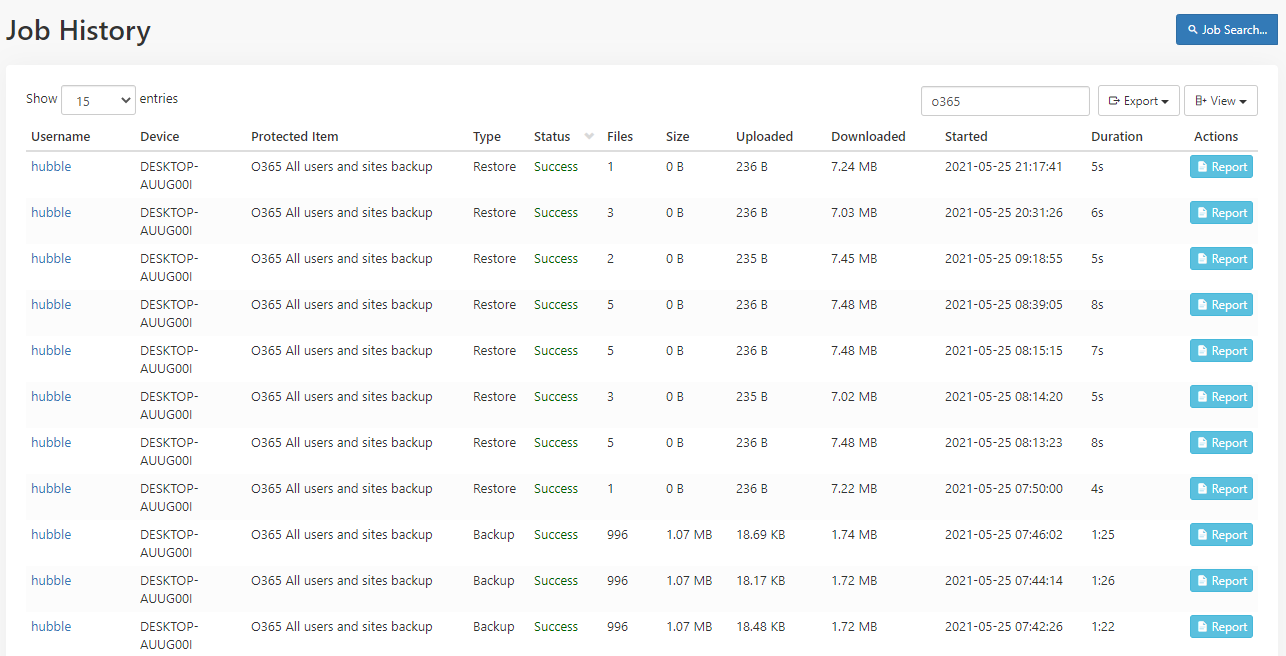BACKUP SOLUTION
Backup and RestoreMicrosoft Office 365
Securely protect your Microsoft Office 365 organization from security threats and retention policy gaps. Quickly restore your business-critical data with fast, easy recovery.
Fast and secure backup for
Outlook
Outlook Calendar
Outlook Contacts
OneDrive for Business
SharePoint
Teams Files
Domain or
user-level backups
Restore to
local or cloud
Built-in Azure AD
application registration
Microsoft recommends third-party backups
Microsoft is not liable for any disruption or loss you may suffer. In the event of an outage, you may not be able to retrieve Your Content or Data that you’ve stored. We recommend that you regularly backup Your Content and Data that you store on the Services or store using Third-Party Apps and Services.
Key Features to Protect your Office 365 Data
Backup Features
- Backup mailboxes – emails, attachments, calendars & contacts
- Backup files within OneDrive for Business & SharePoint sites
- Backup files and attachments from Microsoft Teams
- Backup to your own storage
- Options to backup all or selected mailboxes/sites
- High performance incremental backups
- Quick and easy search/filter features
Restore Features
- Restore full mailbox or selected emails
- Preview emails before restoring
- Restore SharePoint sites, OneDrive and Teams files within the associated site
- Restore from any point in time
- Restore to local PC
- Restore to original O365 or custom cloud location
- Quick and advanced sort/search features
- Restore with default or customizable retention policies
Management Features
- Built-in Azure AD application registration
- Remote configurations via Comet Management Console
- Instant credential validations using 'Test connection' feature
- Backup / Restore job logs
- Up to date O365 accounts list - auto add/remove accounts
- Single cloud console to manage and monitor backups
- Schedule backups, manually enable/disable backups
See the solution in action
Frequently Asked Questions about Office 365 Backup
What is meant by an O365 user on Comet’s pricing page?
+Any user with Microsoft Office 365 account is O365 user. Only active users are available for selection from the Office 365 Admin Center. Mailboxes of guest users, deleted users, eDiscovery, and Journals are not available in the Admin Center selection list for backup.
Which computer is connecting to Microsoft and reading the email data?
Is this running on a server that I set up, or on the user's desktop?
It's running on the end-user's Comet Backup device, for complete privacy and to support local backup destinations. Another option is to run a Comet Backup device in the cloud on behalf of your protected customer – Azure has the best connection to Microsoft Office 365.
Can multiple tenants be backed up from a single device?
+Yes from a single device multiple Protected Items can be created, each pointing to a different Microsoft Office 365 tenant organization.
Will new mailboxes automatically be included in the backup when “All mailboxes” is selected?
+Yes – If you choose "All mailboxes", the list of mailboxes will be scanned at the start of every backup job. Alternatively, you can select individual mailboxes using any of the following selections:
- Choose to backup all users or only selected users
- Backup all users except for the selected users
Will the backup / restore run if the endpoint is offline?
+The backup and restore operations are performed by the Comet Backup device. The Comet Backup device must be online to perform a backup or restore job. If the end-user does not have a suitable endpoint device, you could consider hosting a device on their behalf in the cloud.