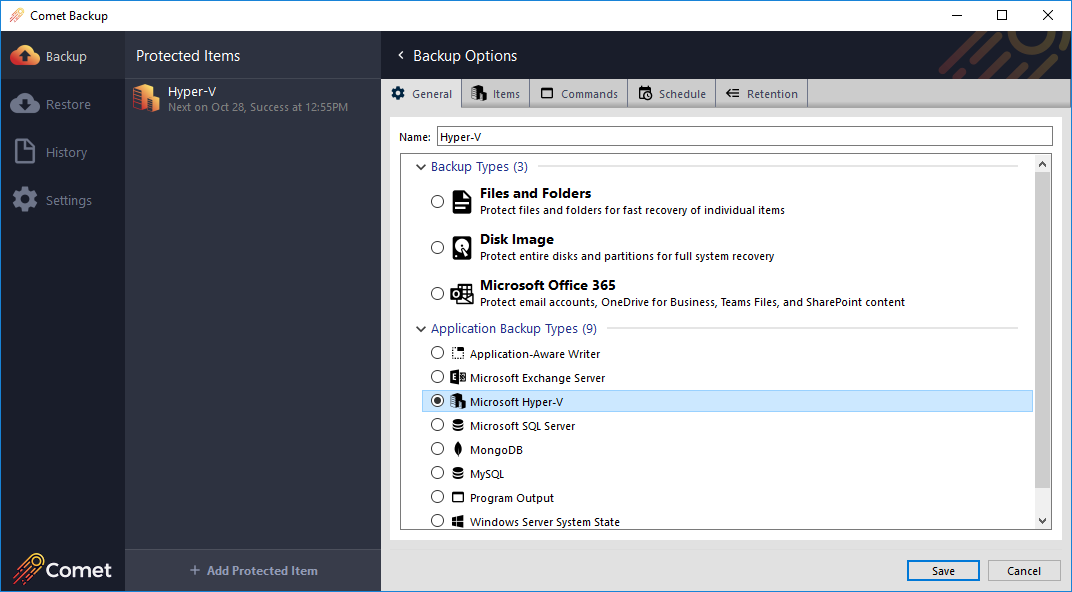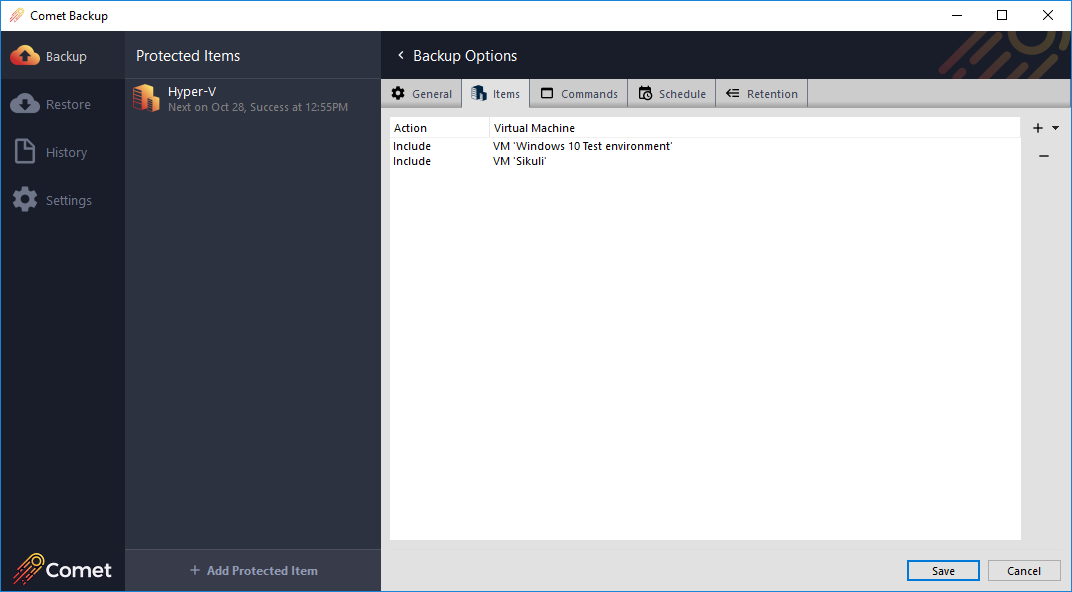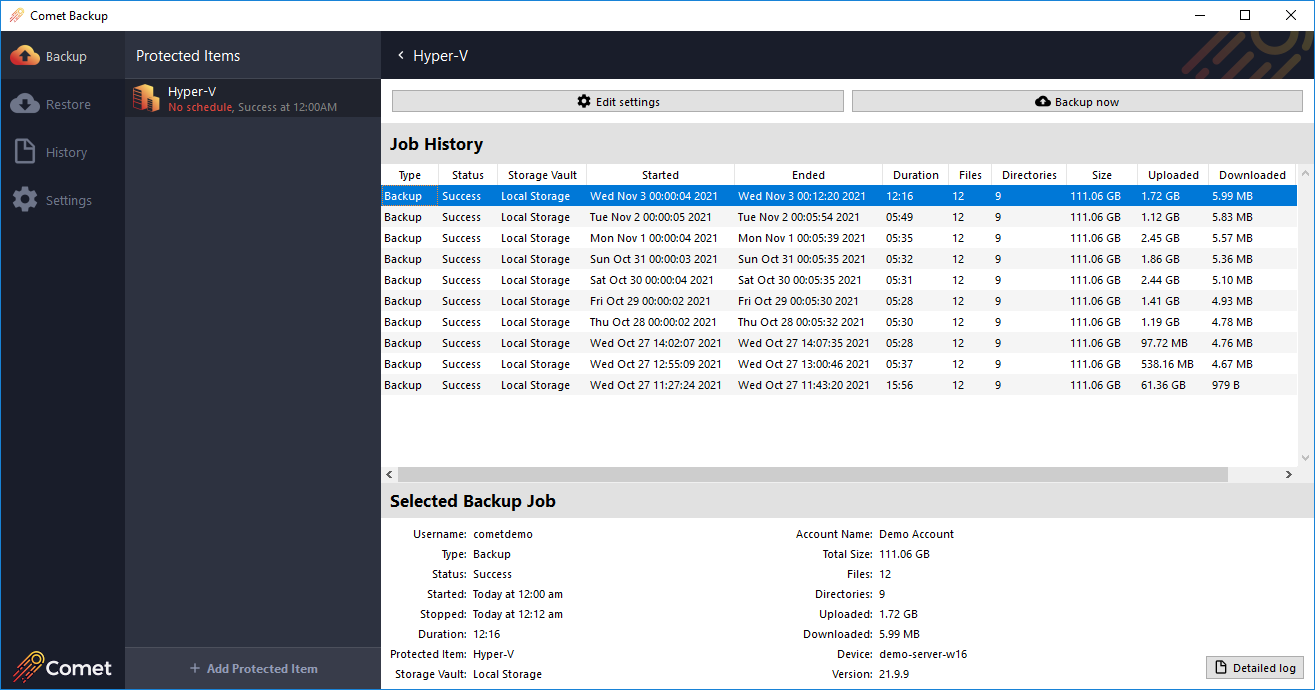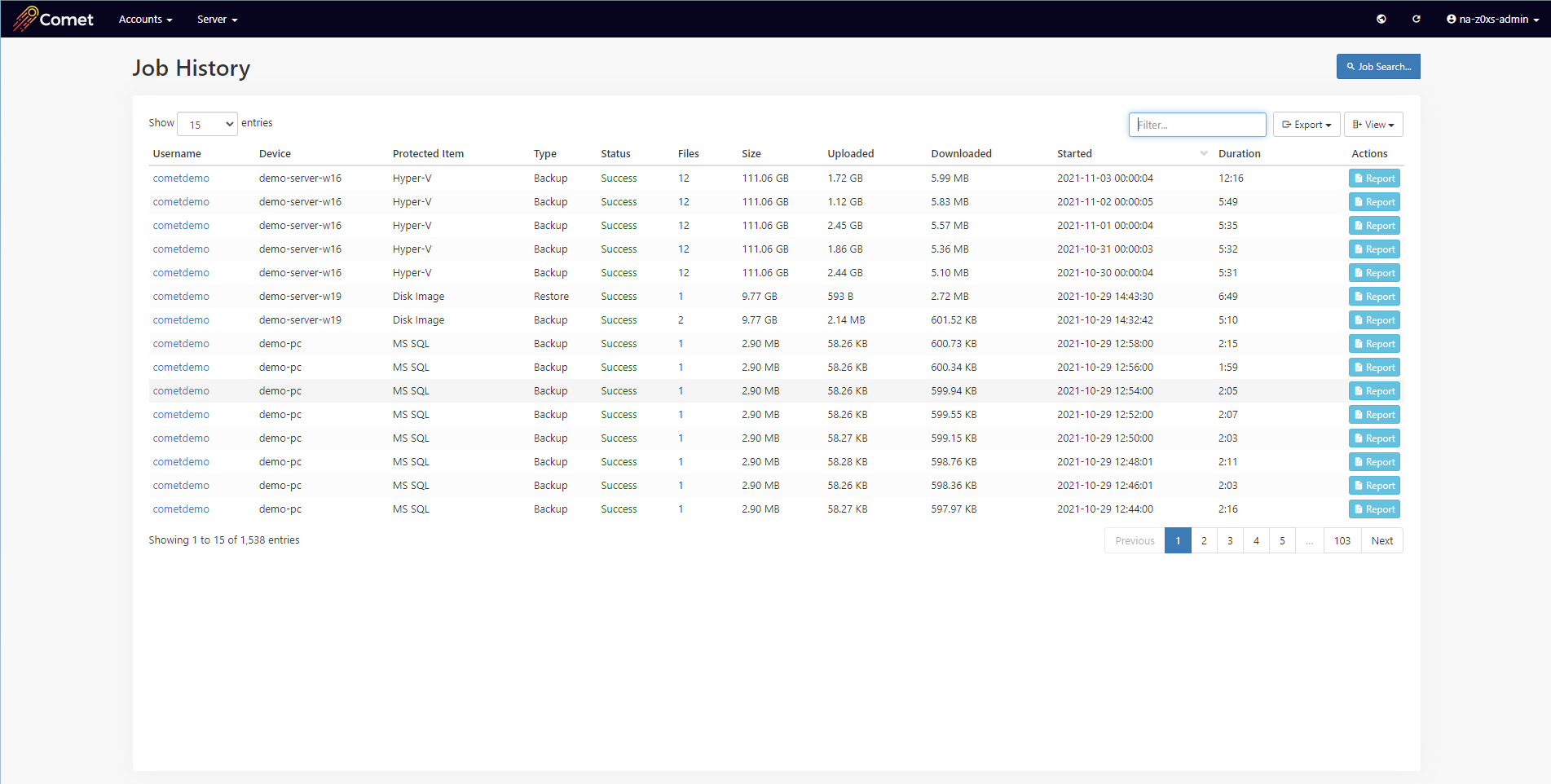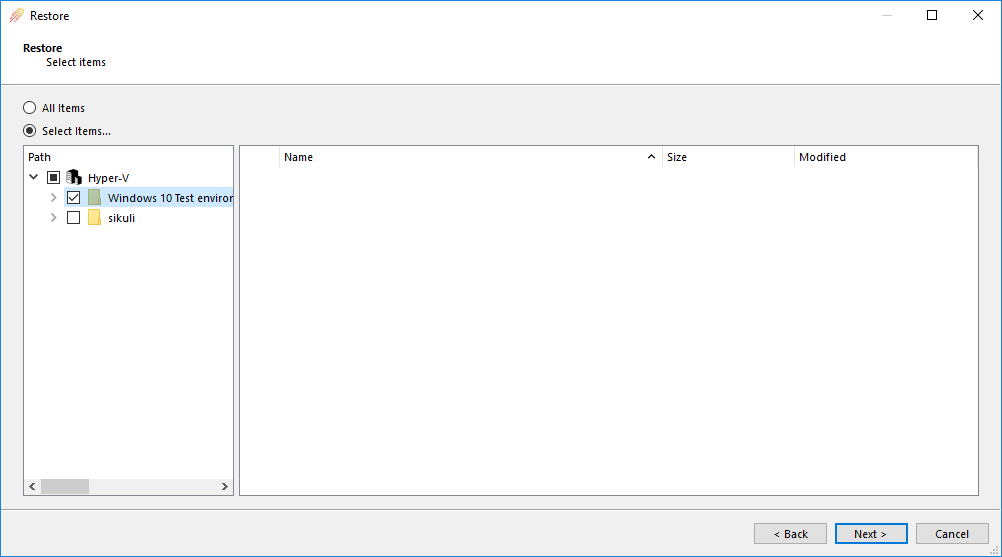BACKUP SOLUTION
Backup and Restore yourMicrosoft Hyper-V Virtual Machine
Protect all versions of Hyper-V running on Windows Server, including Windows Server 2022.Quickly restore data with fast, easy recovery.
What’s included in a Microsoft Hyper-V Backup?
- The configuration file
- All attached virtual drives (vhd / vhdx)
- The contents of memory (if the machine was running)
- The full tree of saved checkpoints
- And more!
VSS-Aware backup of
guest VMs
Deduplicated storage
of multiple snapshots
Remotely browse and
select VMs from the web
Key Features to Protect your Microsoft Hyper-V VM
Backup Features
- Select and backup all or individual virtual machines
- Install the Comet agent on a Hyper-V host machine to back up all its Hyper-V guests in one go
- Integration with Hyper-V VSS writer to perform a Hyper-V backup snapshot
- Support for in-VM quiescence on supported guest operating systems
- Back up the virtual machine from either the primary or replica host when using Hyper-V replication
- Deduplication of data for fast, bandwidth efficient backups
Restore Features
- Restore to a local machine, a virtual machine or a cloud storage provider of your choice
- Search for a specific item across all previous backup jobs
- Restore individual or multiple items
- Restore to similar or unlike hardware
- Restore files back to same machine or to a different device
- Restore VM running state
- Restore Generation 1 and Generation 2 VMs to any supported version of Hyper-V Server
Management Features
- Secure, military-grade encryption during backup, transit and at rest
- Live connection between the server and the agent to remotely browse and select virtual machines for backup
- Flexible scheduling
- Backup / restore job logs and custom email reporting
- Select from 9 customizable retention range policies
- Customize pre and post commands
- HIPAA and GDPR compliant
Centralized Management with Comet’s Intuitive User Interface
Your system’s data is secure, easily discoverable and always accessible
Frequently Asked Questions about Microsoft Hyper-V Backup
Does Comet support Hyperconverged / Cluster Shared Volumes / Storage Spaces Direct (S2D)?
+Comet is cluster-compatible. If your data is stored on a Hyperconverged server using Storage Spaces Direct, Comet will be able to back up VHD files from anywhere in the Hyperconverged cluster.
The set of virtual machines available for backup will only reflect the current Hyperconverged node, so it is recommended to install Comet on all the host nodes in the cluster.
Does Comet support Production Checkpoints?
+Yes, Comet supports production checkpoints. If the guest VM is running a supported version of Windows, a production checkpoint will integrate with guest VSS services to create a VSS snapshot inside the guest operating system, offering best quiescence for VSS-aware services such as Microsoft SQL Server running inside the guest operating system.
If production checkpoints are not available for the specified VM, Comet is able to make use of standard checkpoints or other methods to safely take a point-in-time checkpoint of the VM.
Is Comet able to deduplicate multiple VM images together?
+Yes, Comet is able to deduplicate multiple VM images together if you back up multiple VMs to the same Storage Vault.
Comet also uses its chunking system to deduplicate different snapshots of the same VM taken at different times, resulting in highly efficient storage use.
Can I set my own schedules for Hyper-V backups?
+Yes, Comet allows customizable backup scheduling. We also have 9 customizable retention range options to choose from and customizable email reporting.
Can I run multiple backups on the same machine at the same time?
+Yes, you can run multiple backups on the same machine at the same time.